Apache POI Update Excel File Content
Tags: Apache POI
Java Code Examples for:
- org.apache.poi.ss.usermodel.WorkbookFactory.create(InputStream inputStream) method
- org.apache.poi.ss.usermodel.Workbook.write(OutputStream stream) method
In this article we show you how to update existing Excel file content in Java using Apache POI library.
Apache POI Library Dependencies
Define below dependencies in build.gradle if you are using Gradle build.
compile group: 'org.apache.poi', name: 'poi', version: '4.0.1'
compile group: 'org.apache.poi', name: 'poi-ooxml', version: '4.0.1'Define this dependencies in pom.xml if you are using Maven build.
<dependency>
<groupId>org.apache.poi</groupId>
<artifactId>poi</artifactId>
<version>4.0.1</version>
</dependency>
<dependency>
<groupId>org.apache.poi</groupId>
<artifactId>poi-ooxml</artifactId>
<version>4.0.1</version>
</dependency>Example Excel File to be Updated
Below is the example Excel file named sample.xlsx with simple text content at cell B2.
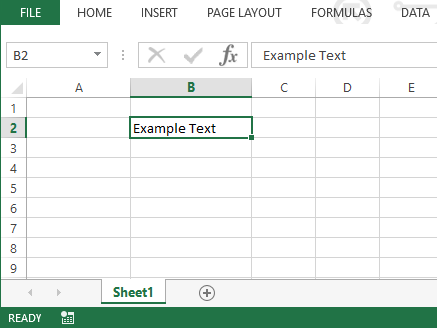
In next Java code we update the content at cell B2 from “Example Text” to “SimpleSolution.dev”.
Example source code application to update Excel file at cell B2
package simplesolution.dev;
import org.apache.poi.ss.usermodel.WorkbookFactory;
import org.apache.poi.ss.usermodel.Workbook;
import org.apache.poi.ss.usermodel.Sheet;
import org.apache.poi.ss.usermodel.Row;
import org.apache.poi.ss.usermodel.Cell;
import java.io.InputStream;
import java.io.FileInputStream;
import java.io.OutputStream;
import java.io.FileOutputStream;
import java.io.IOException;
public class ApachePOIUpdateExcelFileExample {
public static void main(String... args) {
try(InputStream inputStream = new FileInputStream("sample.xlsx")) {
Workbook workbook = WorkbookFactory.create(inputStream);
Sheet sheet = workbook.getSheetAt(0);
Row row = sheet.getRow(1);
Cell cell = row.getCell(1);
if(cell == null) {
cell = row.createCell(1);
}
cell.setCellValue("SimpleSolution.dev");
try(OutputStream outputStream = new FileOutputStream("sample.xlsx")) {
workbook.write(outputStream);
}
}catch (IOException ex) {
ex.printStackTrace();
}
}
}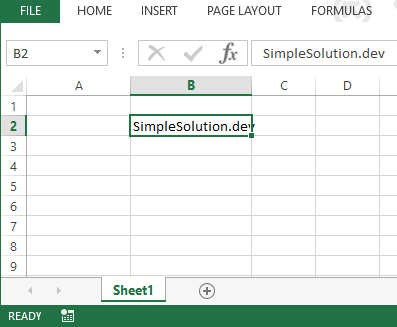
Download Source Code
The source code in this article can be found at: github.com/simplesolutiondev/ApachePOIUpdateExcelFile
or download at:
Happy Coding 😊
Related Articles
Writing Excel File Using Apache POI Library in Java
Apache POI to Create Excel Text Cell
Apache POI Create new Excel sheet
Java Create Excel File .xlsx using Apache POI
Java Read Excel File using Apache POI
Java Read Excel Workbook from File using Apache POI
Java Read Excel Workbook from InputStream using Apache POI
Java Read Password Protected Excel File using Apache POI
Java How to Iterate over Sheets Rows and Cells of Excel file using Apache POI
Java Add Rows to Existing Excel File using Apache POI
Java Add Sheet to Existing Excel File using Apache POI