JUnit 5 with Gradle Setup
Tags: JUnit 5
In this article we will setup a Java project that using JUnit 5 and Gradle build.
Set up Gradle build
The Gradle version we will use is 5.4.1 which build.gradle as below.
plugins {
id 'java'
}
repositories {
mavenCentral()
}
dependencies {
testImplementation('org.junit.jupiter:junit-jupiter:5.4.2')
}
test {
useJUnitPlatform()
testLogging {
events "passed", "skipped", "failed"
}
}Adding a simple test class to test add() method of BigInteger class
package simplesolution.dev;
import org.junit.jupiter.api.DisplayName;
import org.junit.jupiter.api.Test;
import java.math.BigInteger;
import static org.junit.jupiter.api.Assertions.assertEquals;
public class BigIntegerTests {
@Test
@DisplayName("1 + 2 = 3")
public void addTwosBigIntegerNumber() {
BigInteger number1 = new BigInteger("1");
BigInteger number2 = new BigInteger("2");
BigInteger result = number1.add(number2);
assertEquals(3, result.intValue(), "1 + 2 = 3");
}
}The final project structure as below.
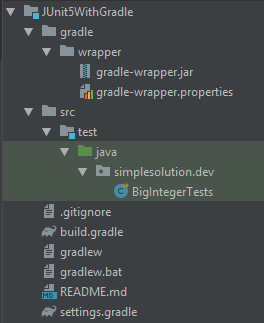
Run test Gradle task
Run this command in your terminal to execute the test.
gradle test
Output of Gradle test task:
> Task :test
simplesolution.dev.BigIntegerTests > addTwosBigIntegerNumber() PASSED
BUILD SUCCESSFUL in 8s
2 actionable tasks: 2 executed
Download Source Code
The source code in this article can be found at: github.com/simplesolutiondev/JUnit5WithGradle
or download at:
Happy Coding 😊