Spring Boot Web Convert HTML String to PDF File
Tags: flying-saucer-pdf-openpdf Flying Saucer PDF HTML to PDF
In this Java Spring Boot tutorial we learn how to implement a Spring Boot web application which allow user input HTML content and they can convert the HTML content to PDF file and download it.
Table of contents
- Create New Spring Boot Web Application
- Add dependencies to the Spring Boot Web project
- Implement PDF Service to Convert HTML to PDF
- Implement Controller class and HTML view
- Complete Source Code and Run the Web Application
- Download The Source Code
Create New Spring Boot Web Application
Open IntelliJ IDEA, select the menu File > New > Project. (or click on New Project button at IntelliJ Welcome dialog)
On the New Project dialog, select Spring Initializr and click Next button.
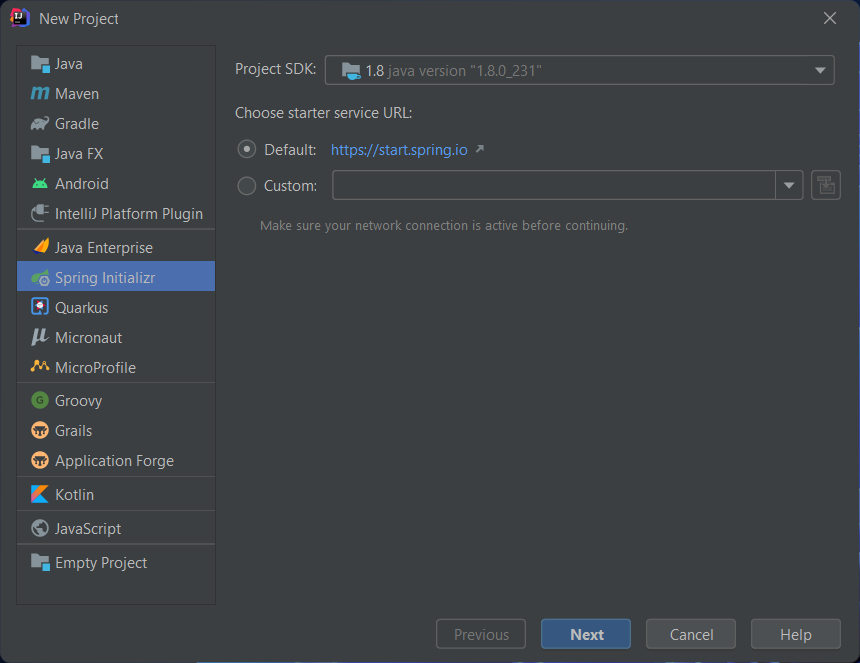
On the Spring Initializr Project Settings dialog input the new project information as below and click Next button.
- Group: dev.simplesolution
- Artifact: spring-boot-web-html-to-pdf
- Type: Gradle
- Language: Java
- Version: 1.0.0
- Name: spring-boot-web-html-to-pdf
- Description: Spring Boot Web Convert HTML String to PDF File
- Package: dev.simplesolution.springboothtmlpdf
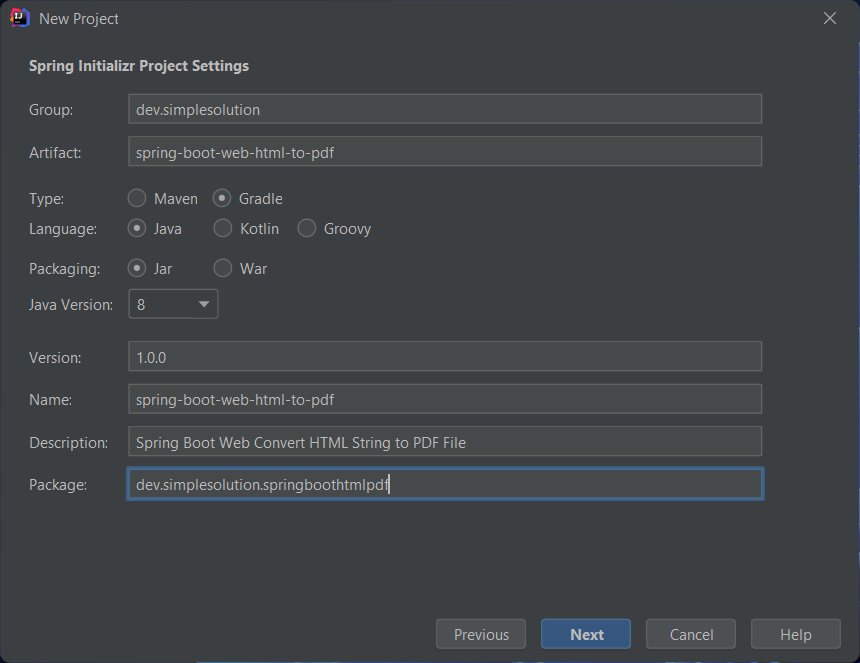
On the Dependencies dialog, select below dependencies and click Next button.
- Spring Web
- Thymeleaf
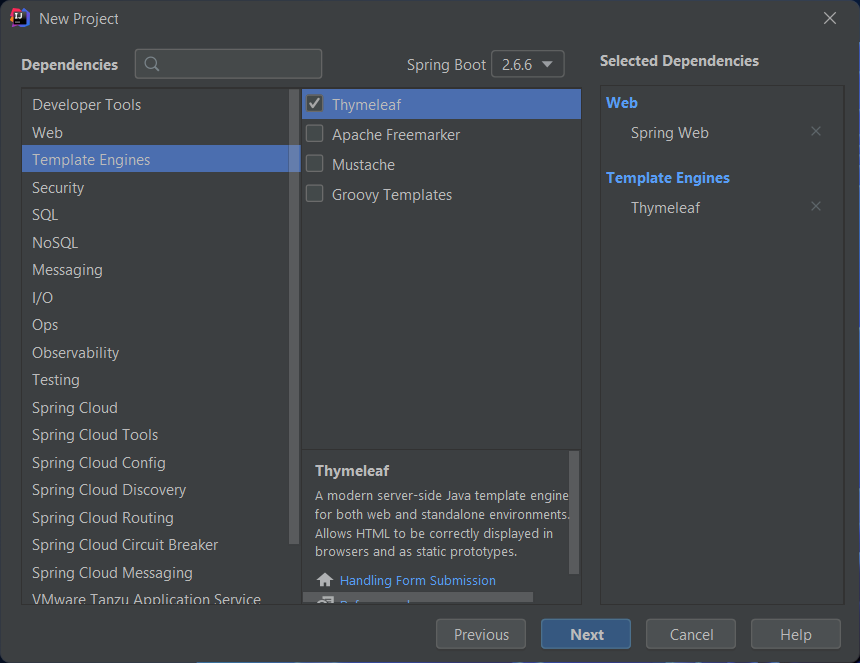
Select the location for your project and click Finish button to create new Spring Boot project.
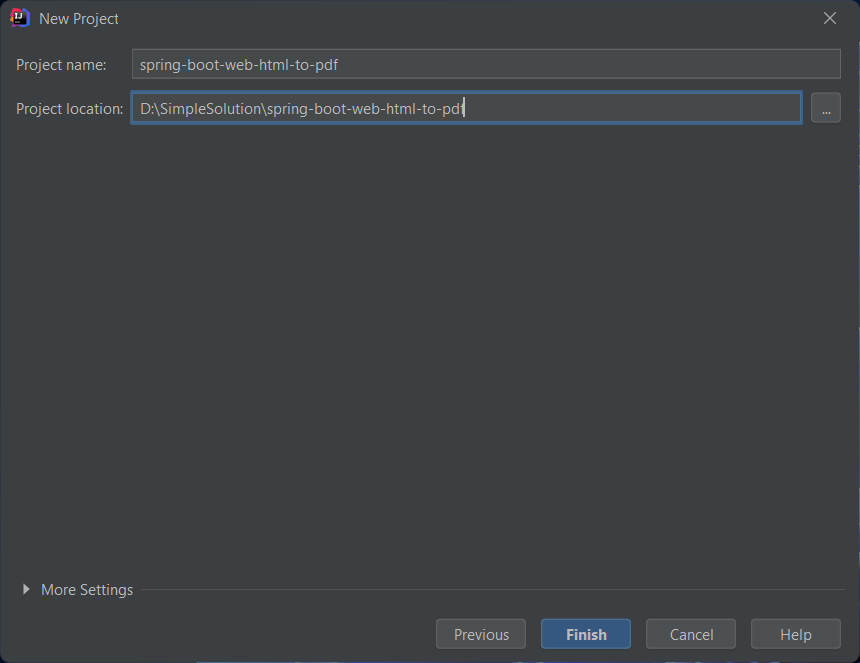
Add dependencies to the Spring Boot Web project
At this first step we add the Flying Saucer PDF Rendering (OpenPDF) and Apache Commons IO dependencies to the Spring Boot project.
If you use Gradle build project, add the following dependencies to the build.gradle file.
implementation group: 'org.xhtmlrenderer', name: 'flying-saucer-pdf-openpdf', version: '9.1.22'
implementation group: 'commons-io', name: 'commons-io', version: '2.11.0'If you use Maven build project, add the following dependencies to the pom.xml file.
<dependency>
<groupId>org.xhtmlrenderer</groupId>
<artifactId>flying-saucer-pdf-openpdf</artifactId>
<version>9.1.22</version>
</dependency>
<dependency>
<groupId>commons-io</groupId>
<artifactId>commons-io</artifactId>
<version>2.11.0</version>
</dependency>Implement PDF Service to Convert HTML to PDF
At this step we implement a PDF service class to convert a given HTML String into PDF file as a byte array.
Add a new Java package named dev.simplesolution.springboothtmlpdf.service and create new interface named PdfService as following Java code.
src/main/java/dev/simplesolution/springboothtmlpdf/service/PdfService.java
package dev.simplesolution.springboothtmlpdf.service;
import java.io.ByteArrayInputStream;
public interface PdfService {
ByteArrayInputStream convertHtmlToPdf(String htmlContent);
}Add a new Java package named dev.simplesolution.springboothtmlpdf.service.impl and create a new Java class named PdfServiceImpl with Java code as below.
src/main/java/dev/simplesolution/springboothtmlpdf/service/impl/PdfServiceImpl.java
package dev.simplesolution.springboothtmlpdf.service.impl;
import dev.simplesolution.springboothtmlpdf.service.PdfService;
import org.springframework.stereotype.Service;
import org.xhtmlrenderer.pdf.ITextRenderer;
import java.io.ByteArrayInputStream;
import java.io.ByteArrayOutputStream;
@Service
public class PdfServiceImpl implements PdfService {
@Override
public ByteArrayInputStream convertHtmlToPdf(String htmlContent) {
ByteArrayOutputStream outputStream = new ByteArrayOutputStream();
ITextRenderer renderer = new ITextRenderer();
renderer.setDocumentFromString(htmlContent);
renderer.layout();
renderer.createPDF(outputStream, false);
renderer.finishPDF();
ByteArrayInputStream inputStream = new ByteArrayInputStream(outputStream.toByteArray());
return inputStream;
}
}Implement Controller class and HTML view
At this step we implement the HTML view to allow user input the HTML String to generate PDF files. And the controller class to handle downloading generated PDF file.
Add a new Java package named dev.simplesolution.springboothtmlpdf.controller and implement the controller class named PdfController as below Java code.
src/main/java/dev/simplesolution/springboothtmlpdf/controller/PdfController.java
package dev.simplesolution.springboothtmlpdf.controller;
import dev.simplesolution.springboothtmlpdf.service.PdfService;
import org.apache.commons.io.IOUtils;
import org.springframework.beans.factory.annotation.Autowired;
import org.springframework.stereotype.Controller;
import org.springframework.web.bind.annotation.GetMapping;
import org.springframework.web.bind.annotation.PostMapping;
import javax.servlet.http.HttpServletResponse;
import java.io.ByteArrayInputStream;
import java.io.IOException;
@Controller
public class PdfController {
@Autowired
private PdfService pdfService;
@GetMapping("/")
public String index() {
return "index";
}
@PostMapping("/generatePdfFile")
public void generatePdfFile(HttpServletResponse response, String contentToGenerate) throws IOException {
ByteArrayInputStream byteArrayInputStream = pdfService.convertHtmlToPdf(contentToGenerate);
response.setContentType("application/octet-stream");
response.setHeader("Content-Disposition", "attachment; filename=file.pdf");
IOUtils.copy(byteArrayInputStream, response.getOutputStream());
}
}And add a new html file named index.html under resources/templates folder as below HTML code.
src/main/resources/templates/index.html
<html xmlns:th="https://www.thymeleaf.org">
<head>
<title>Spring Boot Web Generate PDF File from HTML String</title>
<link href="https://cdn.jsdelivr.net/npm/bootstrap@5.1.3/dist/css/bootstrap.min.css" rel="stylesheet">
</head>
<body>
<div class="container">
<h1>Generate PDF File from HTML String</h1>
<form method="POST" enctype="multipart/form-data" action="/generatePdfFile">
<div class="mb-3">
<label for="contentToGenerate" class="form-label">Enter your HTML content to generate PDF file</label>
<textarea class="form-control form-control-lg" id="contentToGenerate" name="contentToGenerate" required></textarea>
</div>
<div class="mb-3">
<button type="submit" class="btn btn-primary">Generate PDF File</button>
</div>
</form>
</div>
</body>
</html>Complete Source Code and Run the Web Application
At this step we have finished the Spring Boot web application which allow convert HTML String to PDF file, the final source code structure as below screenshot.
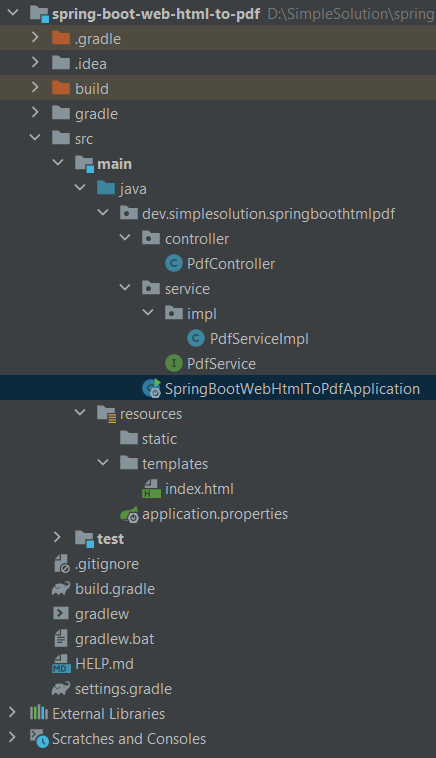
Run the Spring Boot web application and open http://localhost:8080/ on your browser to access the web page as below screenshot.
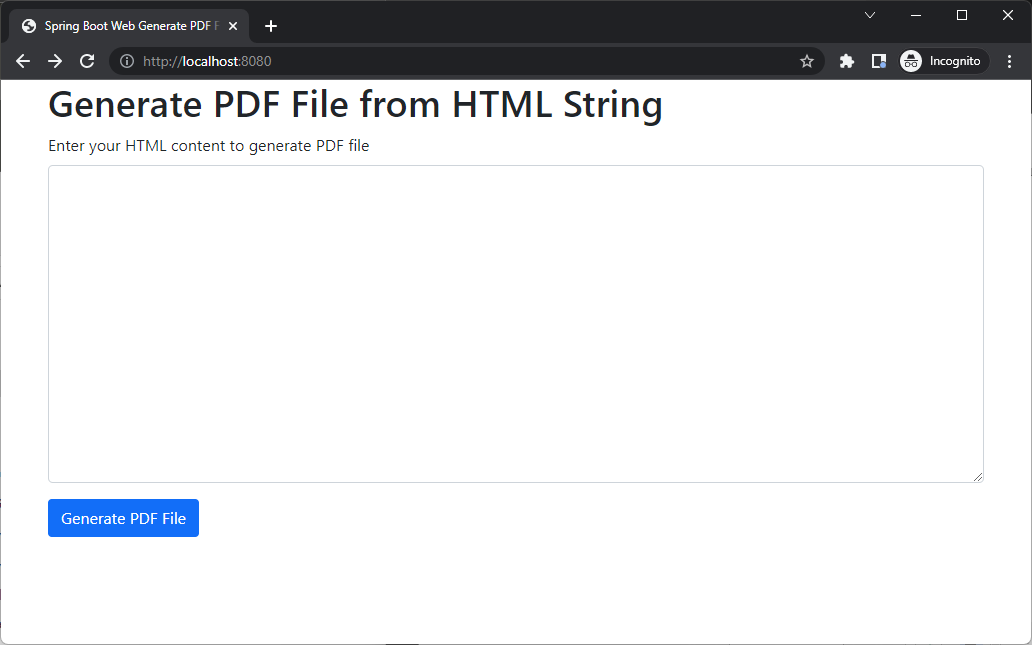
Input the HTML code below to text area field.
<!DOCTYPE HTML>
<html>
<body>
<h1>Hello Simple Solution</h1>
<img width="140" src="https://simplesolution.dev/images/Logo_S_v1.png" />
</body>
</html>Click Generate PDF File button to generate and download the PDF file.
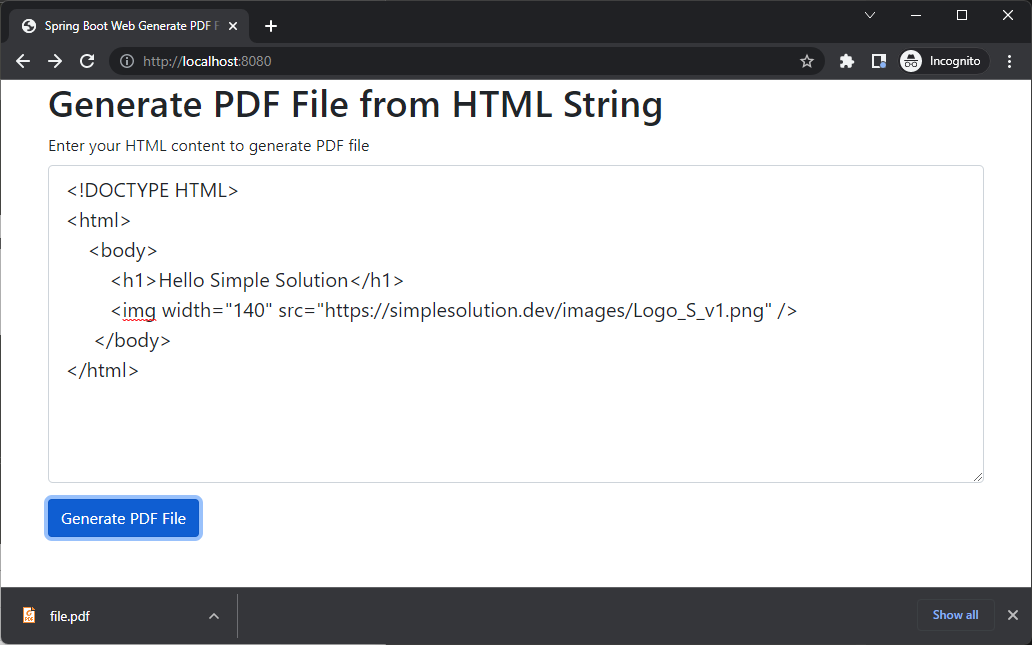
Open the downloaded file.pdf file we have the PDF file content from HTML as following screenshot.
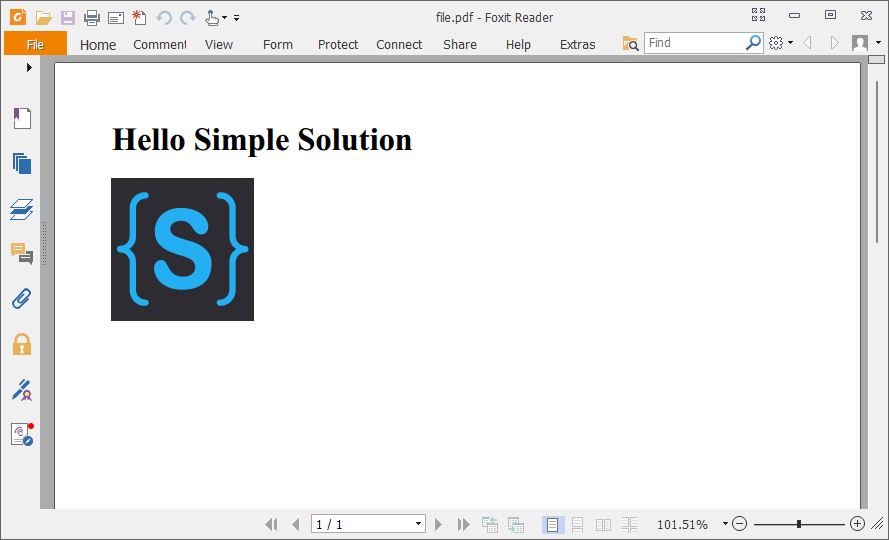
You can try another test with more complex HTML content as below.
<!DOCTYPE HTML>
<html>
<head>
<style>
h1 {
color: #25a7e7;
text-align: center;
}
.receipt-header {
width: 100%;
}
.receipt {
width: 100%;
}
.receipt, .receipt th, .receipt td {
border: 1px solid #25a7e7;
border-collapse: collapse;
}
.receipt th {
background-color: #25a7e7;
color: white;
}
.total {
text-align: right;
}
</style>
</head>
<body>
<h1>Receipt</h1>
<div>
<table class="receipt-header">
<tr>
<td>
<table>
<tr>
<th>Bill To:</th>
</tr>
<tr>
<td>Company Name: Simple Solution</td>
</tr>
<tr>
<td>Address: 123 Sample Street</td>
</tr>
<tr>
<td>Email: info@simplesolution.dev</td>
</tr>
<tr>
<td>Phone: 123 456 789</td>
</tr>
</table>
</td>
<td align="right">
<img width="140" src="https://simplesolution.dev/images/Logo_S_v1.png" />
<br />
Simple Solution
</td>
</tr>
</table>
</div>
<br />
<table class="receipt">
<tr>
<th>Item #</th>
<th>Description</th>
<th>Quantity</th>
<th>Unit Price</th>
<th>Total</th>
</tr>
<tr>
<td>1</td>
<td>Item 1 Description</td>
<td>5</td>
<td>$100</td>
<td>$500</td>
</tr>
<tr>
<td>2</td>
<td>Item 2 Description</td>
<td>10</td>
<td>$20</td>
<td>$200</td>
</tr>
<tr>
<td>3</td>
<td>Item 3 Description</td>
<td>2</td>
<td>$50</td>
<td>$100</td>
</tr>
<tr>
<td class="total" colspan="4"><b>Total</b></td>
<td><b>$800</b></td>
</tr>
</table>
</body>
</html>Download The Source Code
The source code in this tutorial can be found at: github.com/simplesolutiondev/spring-boot-web-html-to-pdf
or clone at:
git clone https://github.com/simplesolutiondev/spring-boot-web-html-to-pdf.git
or download at:
Happy Coding 😊
Related Articles
Spring Boot Generate PDF File from HTML Template
Spring Boot Web Download PDF File from HTML Template