Spring Boot Web with JSP
Tags: JSP Spring Boot JSP
In this Spring Boot web tutorial we learn step by step how to setup a Spring Boot project with JavaServer Pages (JSP) and Tomcat embedded.
Table of contents
- Create New Spring Boot Web Project
- Add Dependencies to the Spring Boot Web Project
- Configure View Resolver
- Add Controller Class and JSP View File
- Complete Application Source Code
- Download Source Code
Create New Spring Boot Web Project
Open IntelliJ IDEA, select the menu File > New > Project. (or click on New Project button at IntelliJ Welcome dialog)
On the New Project dialog, select Spring Initializr and click Next button.
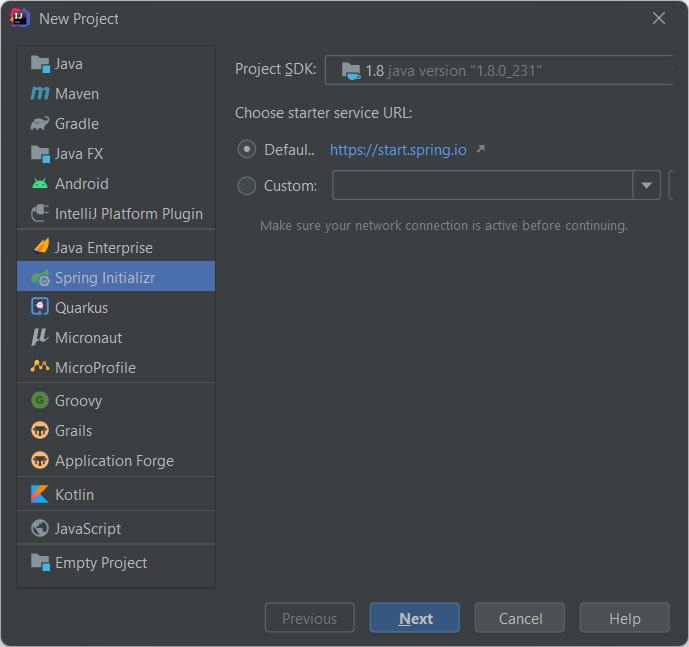
On the Spring Initializr Project Settings dialog input the new project information as below and click Next button.
Notes: to use JSP view you need to choose War packaging for the project.
- Group: dev.simplesolution
- Artifact: spring-boot-web-jsp
- Type: Gradle
- Language: Java
- Packaging: War
- Version: 1.0.0
- Name: spring-boot-web-jsp
- Description: Spring Boot Wev JSP
- Package: dev.simplesolution
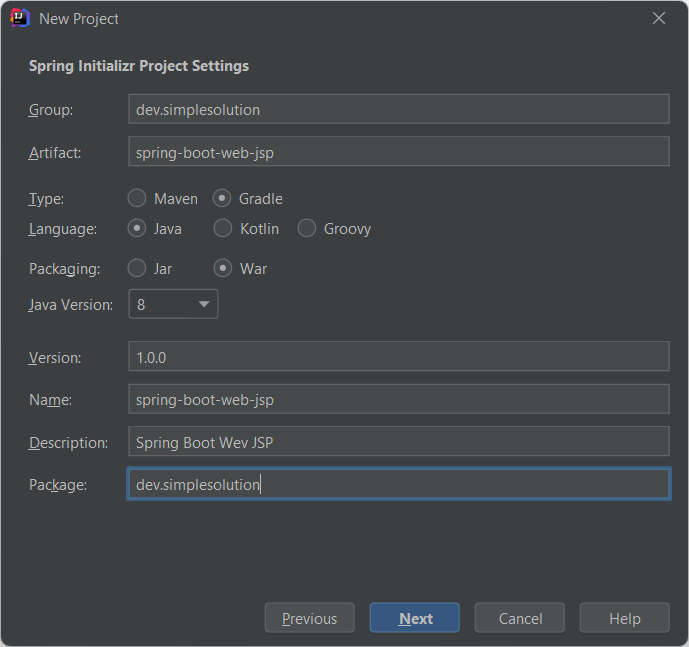
On the Dependencies dialog, select below dependencies and click Next button.
- Spring Web
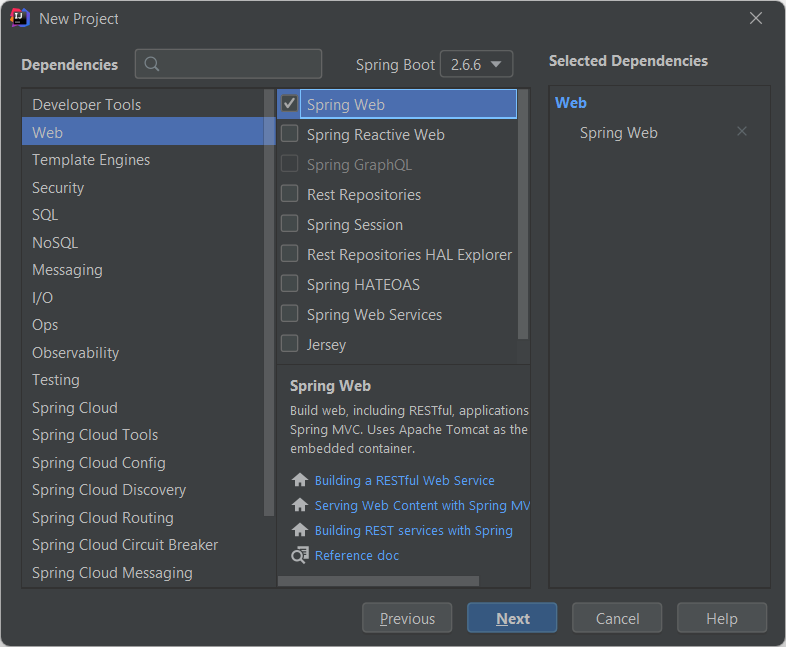
Select the location for your project and click Finish button to create new Spring Boot project.
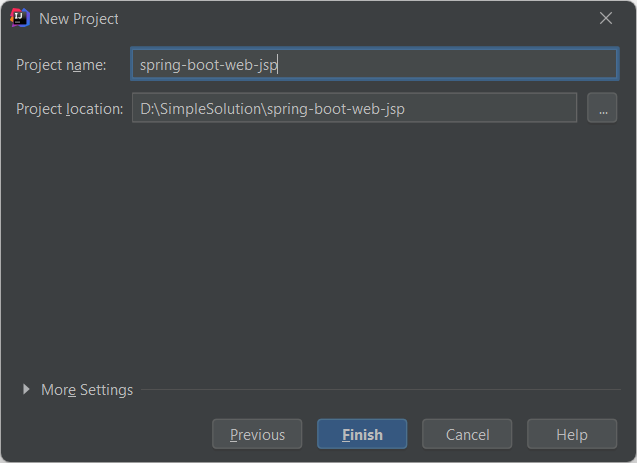
Add Dependencies to the Spring Boot Web Project
To use the JSP view in Spring Boot project we need to add Tomcat Embed Jasper and JSTL dependencies as below.
If you use Gradle build project, add the following dependencies to the build.gradle file.
providedRuntime group: 'org.apache.tomcat.embed', name: 'tomcat-embed-jasper'
implementation group: 'javax.servlet', name: 'jstl' , version: '1.2'If you use Maven build project, add the following dependencies to the pom.xml file.
<dependency>
<groupId>org.apache.tomcat.embed</groupId>
<artifactId>tomcat-embed-jasper</artifactId>
<scope>provided</scope>
</dependency>
<dependency>
<groupId>javax.servlet</groupId>
<artifactId>jstl</artifactId>
<version>1.2</version>
</dependency>Configure View Resolver
At this step we configure Spring MVC view prefix and Spring MVC view suffix for JSP views in application.properties file as below.
src/main/resources/application.properties
spring.mvc.view.prefix:/WEB-INF/JSP/
spring.mvc.view.suffix:.jspAdd Controller Class and JSP View File
At this step we implement a simple Controller class to handle the request and render view using JSP view.
Add new Java package named dev.simplesolution.controller and create a new Controller class named HomeController as following Java code.
src/main/java/dev/simplesolution/controller/HomeController.java
package dev.simplesolution.controller;
import org.springframework.stereotype.Controller;
import org.springframework.ui.Model;
import org.springframework.web.bind.annotation.GetMapping;
@Controller
public class HomeController {
@GetMapping("/")
public String index(Model model) {
model.addAttribute("message", "Welcome to Simple Solution home page!");
return "index";
}
}Create new directories webapp/WEB-INF/JSP/ under src/main directory and add a new JSP view file named index.jsp as below.
src/main/webapp/WEB-INF/JSP/index.jsp
<%@ page language="java" contentType="text/html;charset=UTF-8" %>
<!DOCTYPE html>
<html>
<head>
<title>Spring Boot Web with JSP - Simple Solution</title>
</head>
<body>
<h3>${message}</h3>
</body>
</html>Complete Application Source Code
At this step we have finished implement a simple Spring Boot web application which using JSP view, the source code structure of the project as following screenshot.
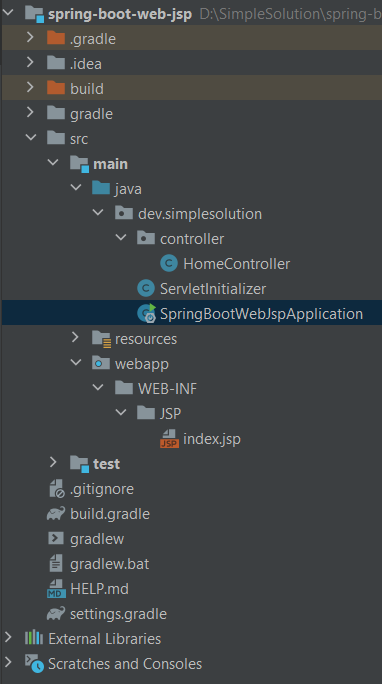
Run the above Spring Boot application and open the URL http://localhost:8080/ on your browser, we have a web page as below.
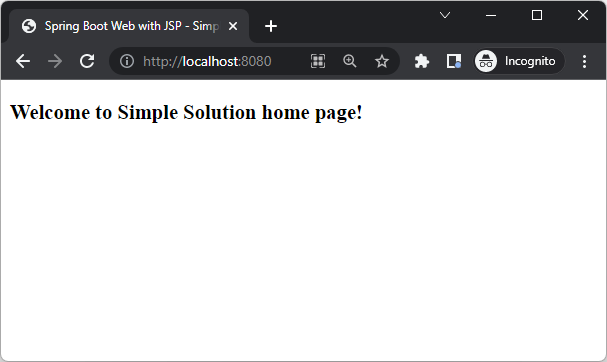
Download Complete Source Code
The source code in this article can be found at: github.com/simplesolutiondev/spring-boot-web-jsp
or clone at:
git clone https://github.com/simplesolutiondev/spring-boot-web-jsp.git
or download at:
Happy Coding 😊
Related Articles
Spring Boot Console Application using CommandLineRunner