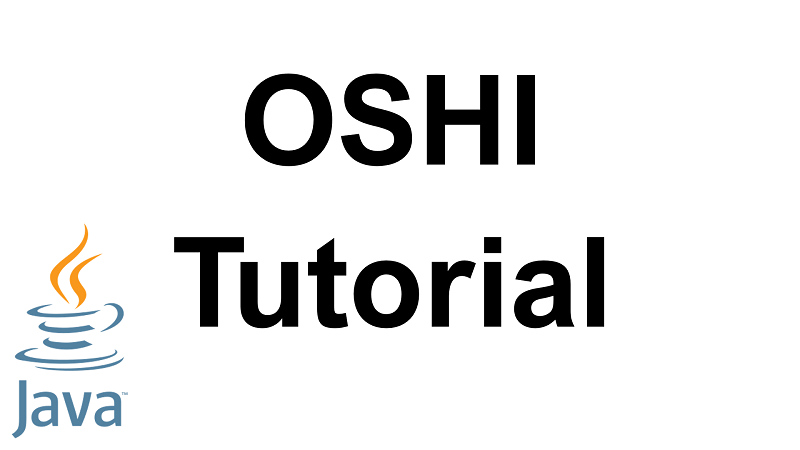
Java OSHI Tutorial
In this Java OSHI tutorial, we learn how to use the OSHI library.
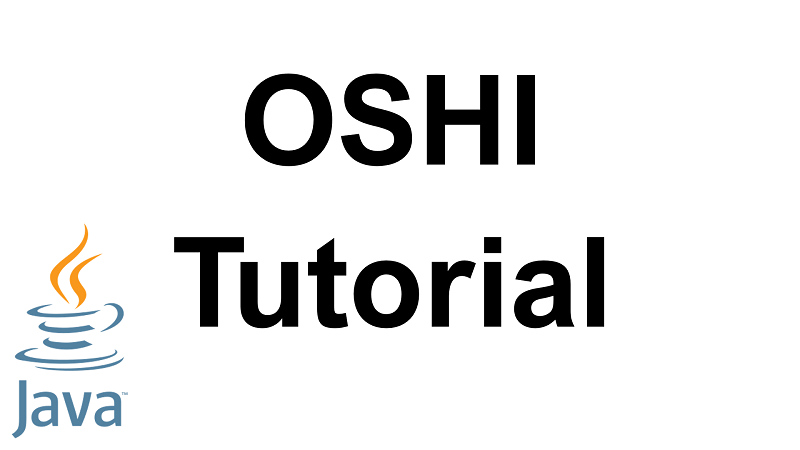
In this Java OSHI tutorial, we learn how to use the OSHI library.
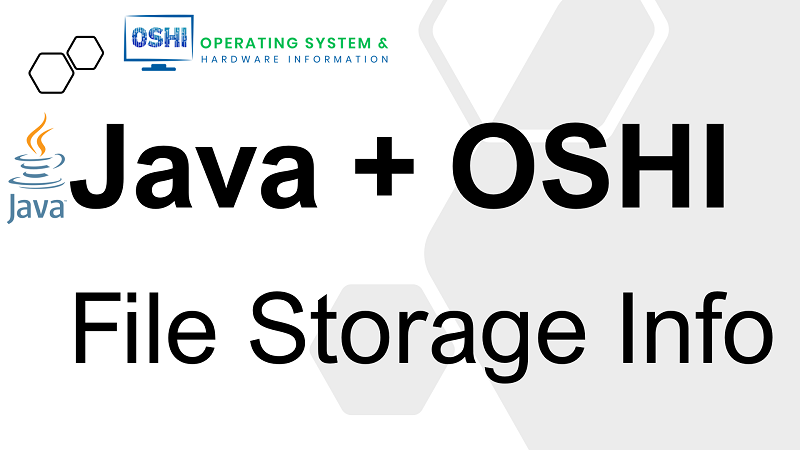
In this tutorial, we learn how to access file system information in Java applications with OSHI library. By different Java examples we show how to get information on file storage of a computer system.
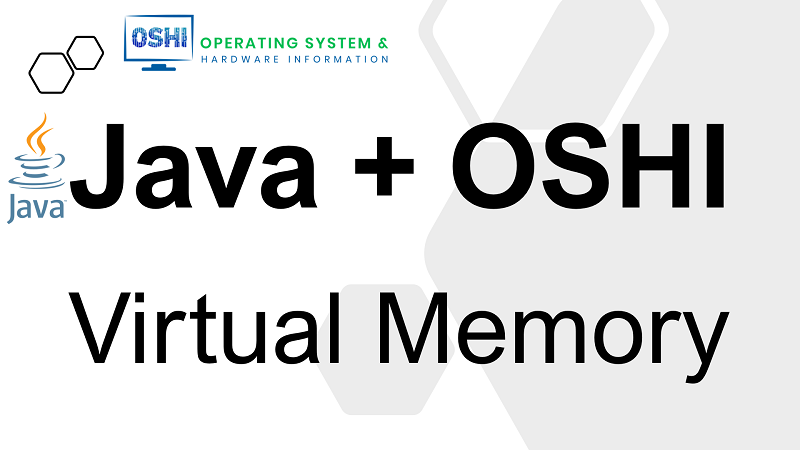
In this tutorial, we show how to get virtual memory information of the computer in Java application with OSHI library.
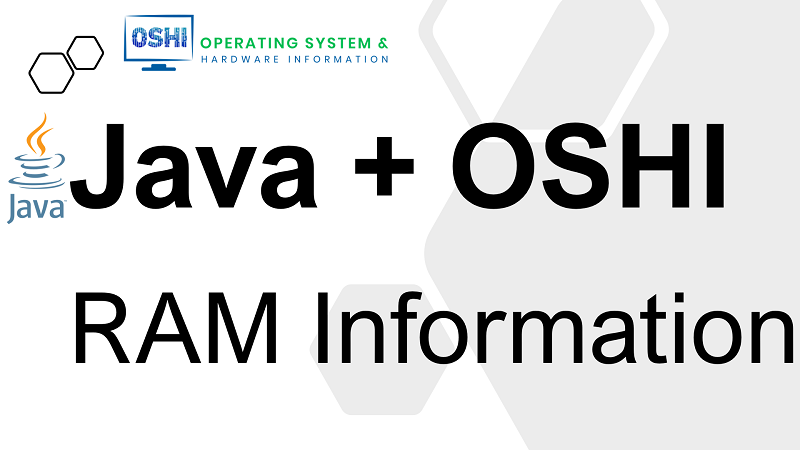
In this tutorial, we are going to explore how to use the OSHI library to get information about the physical memory (RAM) information of the computer in a Java application. By using the API provided by OSHI Java library we will write programs to show memory of the computer and information of all physical devices located on the computer.
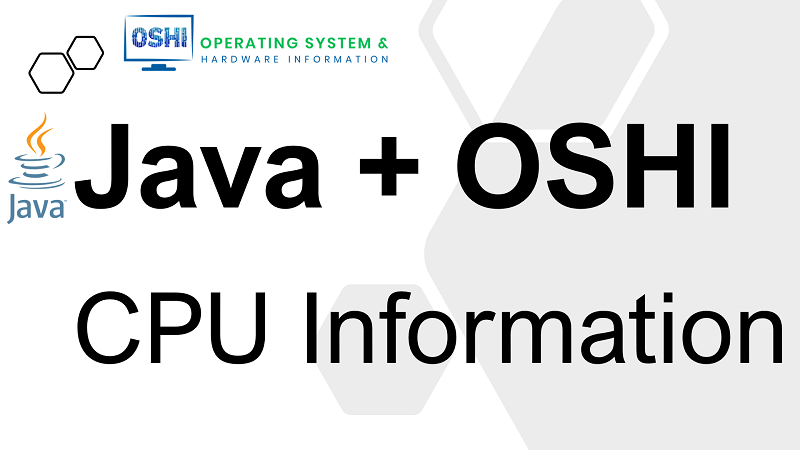
In this tutorial, we explore how to use the OSHI library in Java program to get CPU details information. Via the OSHI APIs we show how to get all information of a Central Processing Unit (CPU) such as name, number of cores, vendor, model, family, etc.
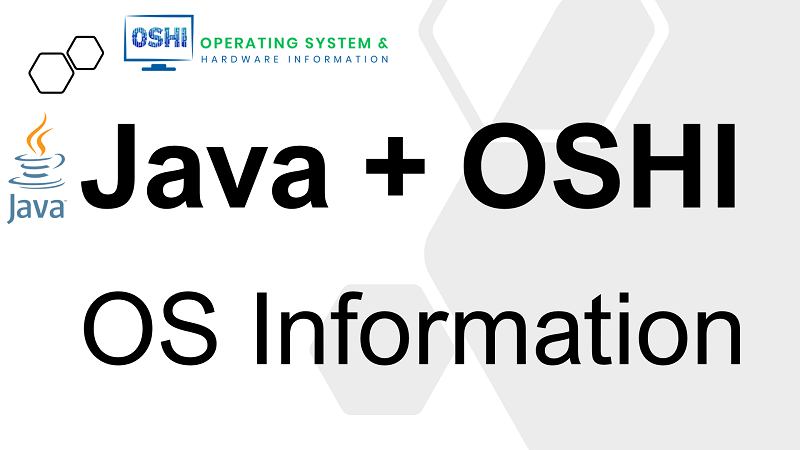
In this tutorial, we show you how to use OSHI library in a Java program to get operating system information. By different example Java programs we learn how to get information of operating system name, version, manufacturer, etc.