Apache POI Excel Cell Border and Border Color
Tags: Apache POI
Java Code Examples for:
- org.apache.poi.ss.usermodel.CellStyle
- org.apache.poi.ss.usermodel.BorderStyle
- org.apache.poi.ss.usermodel.IndexedColors
Below 13 Java code examples to show how to use Apache POI to generate Excel files with different cell border formats such as thin, thick, medium, dashed, dot, slanted, hair, double. These examples also include code to set color for Excel cell border.
Example for thin border style and black border color
package simplesolution.dev;
import org.apache.poi.hssf.usermodel.HSSFWorkbook;
import org.apache.poi.ss.usermodel.Cell;
import org.apache.poi.ss.usermodel.Row;
import org.apache.poi.ss.usermodel.Sheet;
import org.apache.poi.ss.usermodel.Workbook;
import org.apache.poi.ss.usermodel.CellStyle;
import org.apache.poi.ss.usermodel.BorderStyle;
import org.apache.poi.ss.usermodel.IndexedColors;
import java.io.FileOutputStream;
import java.io.IOException;
import java.io.OutputStream;
public class BorderStyleThinExample {
public static void main(String... args) {
Workbook workbook = new HSSFWorkbook();
Sheet sheet = workbook.createSheet("sample");
sheet.setColumnWidth(1, 6000);
Row row = sheet.createRow(1);
row.setHeightInPoints(100);
Cell cell = row.createCell(1);
cell.setCellValue("SimpleSolution.dev");
// Style the cell with borders and border color
CellStyle style = workbook.createCellStyle();
style.setBorderBottom(BorderStyle.THIN);
style.setBottomBorderColor(IndexedColors.BLACK.getIndex());
style.setBorderLeft(BorderStyle.THIN);
style.setLeftBorderColor(IndexedColors.BLACK.getIndex());
style.setBorderRight(BorderStyle.THIN);
style.setRightBorderColor(IndexedColors.BLACK.getIndex());
style.setBorderTop(BorderStyle.THIN);
style.setTopBorderColor(IndexedColors.BLACK.getIndex());
cell.setCellStyle(style);
try (OutputStream fileOut = new FileOutputStream("sample-border-thin-black.xls")) {
workbook.write(fileOut);
workbook.close();
} catch (IOException ex) {
ex.printStackTrace();
}
}
}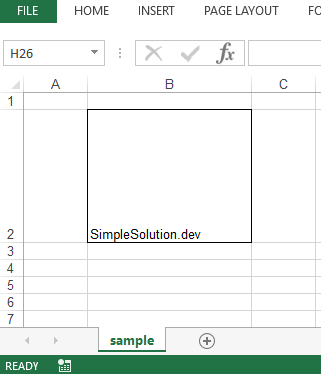
Example for medium border style and blue border color
package simplesolution.dev;
import org.apache.poi.hssf.usermodel.HSSFWorkbook;
import org.apache.poi.ss.usermodel.Cell;
import org.apache.poi.ss.usermodel.Row;
import org.apache.poi.ss.usermodel.Sheet;
import org.apache.poi.ss.usermodel.Workbook;
import org.apache.poi.ss.usermodel.CellStyle;
import org.apache.poi.ss.usermodel.BorderStyle;
import org.apache.poi.ss.usermodel.IndexedColors;
import java.io.FileOutputStream;
import java.io.IOException;
import java.io.OutputStream;
public class BorderStyleMediumExample {
public static void main(String... args) {
Workbook workbook = new HSSFWorkbook();
Sheet sheet = workbook.createSheet("sample");
sheet.setColumnWidth(1, 6000);
Row row = sheet.createRow(1);
row.setHeightInPoints(100);
Cell cell = row.createCell(1);
cell.setCellValue("SimpleSolution.dev");
// Style the cell with borders and border color
CellStyle style = workbook.createCellStyle();
style.setBorderBottom(BorderStyle.MEDIUM);
style.setBottomBorderColor(IndexedColors.BLUE.getIndex());
style.setBorderLeft(BorderStyle.MEDIUM);
style.setLeftBorderColor(IndexedColors.BLUE.getIndex());
style.setBorderRight(BorderStyle.MEDIUM);
style.setRightBorderColor(IndexedColors.BLUE.getIndex());
style.setBorderTop(BorderStyle.MEDIUM);
style.setTopBorderColor(IndexedColors.BLUE.getIndex());
cell.setCellStyle(style);
try (OutputStream fileOut = new FileOutputStream("sample-border-medium-blue.xls")) {
workbook.write(fileOut);
workbook.close();
} catch (IOException ex) {
ex.printStackTrace();
}
}
}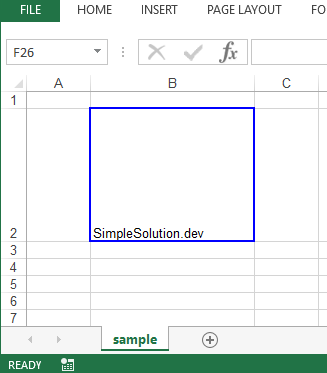
Example for dashed border style and brown border color
package simplesolution.dev;
import org.apache.poi.hssf.usermodel.HSSFWorkbook;
import org.apache.poi.ss.usermodel.Cell;
import org.apache.poi.ss.usermodel.Row;
import org.apache.poi.ss.usermodel.Sheet;
import org.apache.poi.ss.usermodel.Workbook;
import org.apache.poi.ss.usermodel.CellStyle;
import org.apache.poi.ss.usermodel.BorderStyle;
import org.apache.poi.ss.usermodel.IndexedColors;
import java.io.FileOutputStream;
import java.io.IOException;
import java.io.OutputStream;
public class BorderStyleDashedExample {
public static void main(String... args) {
Workbook workbook = new HSSFWorkbook();
Sheet sheet = workbook.createSheet("sample");
sheet.setColumnWidth(1, 6000);
Row row = sheet.createRow(1);
row.setHeightInPoints(100);
Cell cell = row.createCell(1);
cell.setCellValue("SimpleSolution.dev");
// Style the cell with borders and border color
CellStyle style = workbook.createCellStyle();
style.setBorderBottom(BorderStyle.DASHED);
style.setBottomBorderColor(IndexedColors.BROWN.getIndex());
style.setBorderLeft(BorderStyle.DASHED);
style.setLeftBorderColor(IndexedColors.BROWN.getIndex());
style.setBorderRight(BorderStyle.DASHED);
style.setRightBorderColor(IndexedColors.BROWN.getIndex());
style.setBorderTop(BorderStyle.DASHED);
style.setTopBorderColor(IndexedColors.BROWN.getIndex());
cell.setCellStyle(style);
try (OutputStream fileOut = new FileOutputStream("sample-border-dashed-brown.xls")) {
workbook.write(fileOut);
workbook.close();
} catch (IOException ex) {
ex.printStackTrace();
}
}
}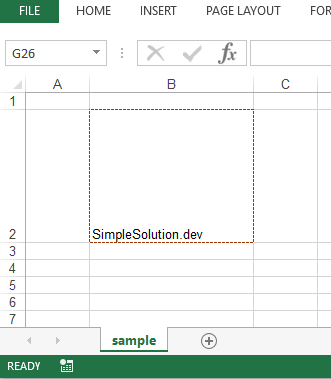
Example for dotted border style and coral border color
package simplesolution.dev;
import org.apache.poi.hssf.usermodel.HSSFWorkbook;
import org.apache.poi.ss.usermodel.Cell;
import org.apache.poi.ss.usermodel.Row;
import org.apache.poi.ss.usermodel.Sheet;
import org.apache.poi.ss.usermodel.Workbook;
import org.apache.poi.ss.usermodel.CellStyle;
import org.apache.poi.ss.usermodel.BorderStyle;
import org.apache.poi.ss.usermodel.IndexedColors;
import java.io.FileOutputStream;
import java.io.IOException;
import java.io.OutputStream;
public class BorderStyleDottedExample {
public static void main(String... args) {
Workbook workbook = new HSSFWorkbook();
Sheet sheet = workbook.createSheet("sample");
sheet.setColumnWidth(1, 6000);
Row row = sheet.createRow(1);
row.setHeightInPoints(100);
Cell cell = row.createCell(1);
cell.setCellValue("SimpleSolution.dev");
// Style the cell with borders and border color
CellStyle style = workbook.createCellStyle();
style.setBorderBottom(BorderStyle.DOTTED);
style.setBottomBorderColor(IndexedColors.CORAL.getIndex());
style.setBorderLeft(BorderStyle.DOTTED);
style.setLeftBorderColor(IndexedColors.CORAL.getIndex());
style.setBorderRight(BorderStyle.DOTTED);
style.setRightBorderColor(IndexedColors.CORAL.getIndex());
style.setBorderTop(BorderStyle.DOTTED);
style.setTopBorderColor(IndexedColors.CORAL.getIndex());
cell.setCellStyle(style);
try (OutputStream fileOut = new FileOutputStream("sample-border-dotted-coral.xls")) {
workbook.write(fileOut);
workbook.close();
} catch (IOException ex) {
ex.printStackTrace();
}
}
}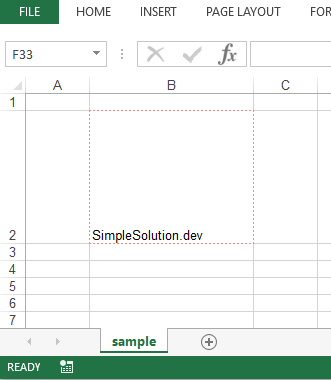
Example for thick border style and gold border color
package simplesolution.dev;
import org.apache.poi.hssf.usermodel.HSSFWorkbook;
import org.apache.poi.ss.usermodel.Cell;
import org.apache.poi.ss.usermodel.Row;
import org.apache.poi.ss.usermodel.Sheet;
import org.apache.poi.ss.usermodel.Workbook;
import org.apache.poi.ss.usermodel.CellStyle;
import org.apache.poi.ss.usermodel.BorderStyle;
import org.apache.poi.ss.usermodel.IndexedColors;
import java.io.FileOutputStream;
import java.io.IOException;
import java.io.OutputStream;
public class BorderStyleThickExample {
public static void main(String... args) {
Workbook workbook = new HSSFWorkbook();
Sheet sheet = workbook.createSheet("sample");
sheet.setColumnWidth(1, 6000);
Row row = sheet.createRow(1);
row.setHeightInPoints(100);
Cell cell = row.createCell(1);
cell.setCellValue("SimpleSolution.dev");
// Style the cell with borders and border color
CellStyle style = workbook.createCellStyle();
style.setBorderBottom(BorderStyle.THICK);
style.setBottomBorderColor(IndexedColors.GOLD.getIndex());
style.setBorderLeft(BorderStyle.THICK);
style.setLeftBorderColor(IndexedColors.GOLD.getIndex());
style.setBorderRight(BorderStyle.THICK);
style.setRightBorderColor(IndexedColors.GOLD.getIndex());
style.setBorderTop(BorderStyle.THICK);
style.setTopBorderColor(IndexedColors.GOLD.getIndex());
cell.setCellStyle(style);
try (OutputStream fileOut = new FileOutputStream("sample-border-thick-gold.xls")) {
workbook.write(fileOut);
workbook.close();
} catch (IOException ex) {
ex.printStackTrace();
}
}
}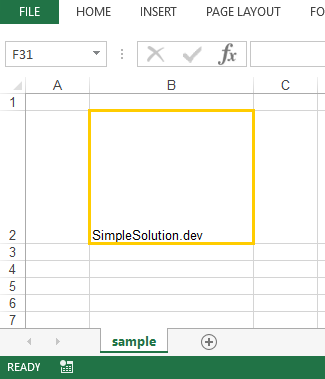
Example for double border style and green border color
package simplesolution.dev;
import org.apache.poi.hssf.usermodel.HSSFWorkbook;
import org.apache.poi.ss.usermodel.Cell;
import org.apache.poi.ss.usermodel.Row;
import org.apache.poi.ss.usermodel.Sheet;
import org.apache.poi.ss.usermodel.Workbook;
import org.apache.poi.ss.usermodel.CellStyle;
import org.apache.poi.ss.usermodel.BorderStyle;
import org.apache.poi.ss.usermodel.IndexedColors;
import java.io.FileOutputStream;
import java.io.IOException;
import java.io.OutputStream;
public class BorderStyleDoubleExample {
public static void main(String... args) {
Workbook workbook = new HSSFWorkbook();
Sheet sheet = workbook.createSheet("sample");
sheet.setColumnWidth(1, 6000);
Row row = sheet.createRow(1);
row.setHeightInPoints(100);
Cell cell = row.createCell(1);
cell.setCellValue("SimpleSolution.dev");
// Style the cell with borders and border color
CellStyle style = workbook.createCellStyle();
style.setBorderBottom(BorderStyle.DOUBLE);
style.setBottomBorderColor(IndexedColors.GREEN.getIndex());
style.setBorderLeft(BorderStyle.DOUBLE);
style.setLeftBorderColor(IndexedColors.GREEN.getIndex());
style.setBorderRight(BorderStyle.DOUBLE);
style.setRightBorderColor(IndexedColors.GREEN.getIndex());
style.setBorderTop(BorderStyle.DOUBLE);
style.setTopBorderColor(IndexedColors.GREEN.getIndex());
cell.setCellStyle(style);
try (OutputStream fileOut = new FileOutputStream("sample-border-double-green.xls")) {
workbook.write(fileOut);
workbook.close();
} catch (IOException ex) {
ex.printStackTrace();
}
}
}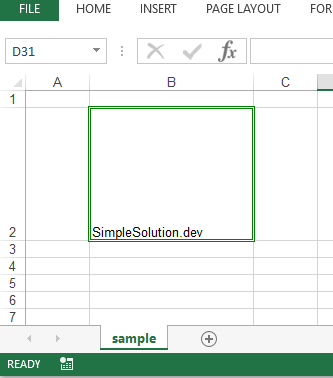
Example for hair border style and indigo border color
package simplesolution.dev;
import org.apache.poi.hssf.usermodel.HSSFWorkbook;
import org.apache.poi.ss.usermodel.Cell;
import org.apache.poi.ss.usermodel.Row;
import org.apache.poi.ss.usermodel.Sheet;
import org.apache.poi.ss.usermodel.Workbook;
import org.apache.poi.ss.usermodel.CellStyle;
import org.apache.poi.ss.usermodel.BorderStyle;
import org.apache.poi.ss.usermodel.IndexedColors;
import java.io.FileOutputStream;
import java.io.IOException;
import java.io.OutputStream;
public class BorderStyleHairExample {
public static void main(String... args) {
Workbook workbook = new HSSFWorkbook();
Sheet sheet = workbook.createSheet("sample");
sheet.setColumnWidth(1, 6000);
Row row = sheet.createRow(1);
row.setHeightInPoints(100);
Cell cell = row.createCell(1);
cell.setCellValue("SimpleSolution.dev");
// Style the cell with borders and border color
CellStyle style = workbook.createCellStyle();
style.setBorderBottom(BorderStyle.HAIR);
style.setBottomBorderColor(IndexedColors.INDIGO.getIndex());
style.setBorderLeft(BorderStyle.HAIR);
style.setLeftBorderColor(IndexedColors.INDIGO.getIndex());
style.setBorderRight(BorderStyle.HAIR);
style.setRightBorderColor(IndexedColors.INDIGO.getIndex());
style.setBorderTop(BorderStyle.HAIR);
style.setTopBorderColor(IndexedColors.INDIGO.getIndex());
cell.setCellStyle(style);
try (OutputStream fileOut = new FileOutputStream("sample-border-hair-indigo.xls")) {
workbook.write(fileOut);
workbook.close();
} catch (IOException ex) {
ex.printStackTrace();
}
}
}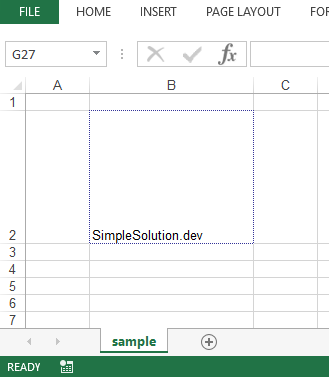
Example for medium dashed border style and lavender border color
package simplesolution.dev;
import org.apache.poi.hssf.usermodel.HSSFWorkbook;
import org.apache.poi.ss.usermodel.Cell;
import org.apache.poi.ss.usermodel.Row;
import org.apache.poi.ss.usermodel.Sheet;
import org.apache.poi.ss.usermodel.Workbook;
import org.apache.poi.ss.usermodel.CellStyle;
import org.apache.poi.ss.usermodel.BorderStyle;
import org.apache.poi.ss.usermodel.IndexedColors;
import java.io.FileOutputStream;
import java.io.IOException;
import java.io.OutputStream;
public class BorderStyleMediumDashedExample {
public static void main(String... args) {
Workbook workbook = new HSSFWorkbook();
Sheet sheet = workbook.createSheet("sample");
sheet.setColumnWidth(1, 6000);
Row row = sheet.createRow(1);
row.setHeightInPoints(100);
Cell cell = row.createCell(1);
cell.setCellValue("SimpleSolution.dev");
// Style the cell with borders and border color
CellStyle style = workbook.createCellStyle();
style.setBorderBottom(BorderStyle.MEDIUM_DASHED);
style.setBottomBorderColor(IndexedColors.LAVENDER.getIndex());
style.setBorderLeft(BorderStyle.MEDIUM_DASHED);
style.setLeftBorderColor(IndexedColors.LAVENDER.getIndex());
style.setBorderRight(BorderStyle.MEDIUM_DASHED);
style.setRightBorderColor(IndexedColors.LAVENDER.getIndex());
style.setBorderTop(BorderStyle.MEDIUM_DASHED);
style.setTopBorderColor(IndexedColors.LAVENDER.getIndex());
cell.setCellStyle(style);
try (OutputStream fileOut = new FileOutputStream("sample-border-medium-dashed-lavender.xls")) {
workbook.write(fileOut);
workbook.close();
} catch (IOException ex) {
ex.printStackTrace();
}
}
}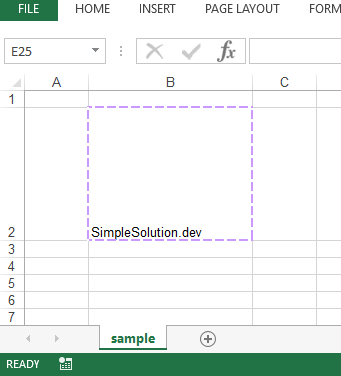
Example for dash dot border style and lime border color
package simplesolution.dev;
import org.apache.poi.hssf.usermodel.HSSFWorkbook;
import org.apache.poi.ss.usermodel.Cell;
import org.apache.poi.ss.usermodel.Row;
import org.apache.poi.ss.usermodel.Sheet;
import org.apache.poi.ss.usermodel.Workbook;
import org.apache.poi.ss.usermodel.CellStyle;
import org.apache.poi.ss.usermodel.BorderStyle;
import org.apache.poi.ss.usermodel.IndexedColors;
import java.io.FileOutputStream;
import java.io.IOException;
import java.io.OutputStream;
public class BorderStyleDashDotExample {
public static void main(String... args) {
Workbook workbook = new HSSFWorkbook();
Sheet sheet = workbook.createSheet("sample");
sheet.setColumnWidth(1, 6000);
Row row = sheet.createRow(1);
row.setHeightInPoints(100);
Cell cell = row.createCell(1);
cell.setCellValue("SimpleSolution.dev");
// Style the cell with borders and border color
CellStyle style = workbook.createCellStyle();
style.setBorderBottom(BorderStyle.DASH_DOT);
style.setBottomBorderColor(IndexedColors.LIME.getIndex());
style.setBorderLeft(BorderStyle.DASH_DOT);
style.setLeftBorderColor(IndexedColors.LIME.getIndex());
style.setBorderRight(BorderStyle.DASH_DOT);
style.setRightBorderColor(IndexedColors.LIME.getIndex());
style.setBorderTop(BorderStyle.DASH_DOT);
style.setTopBorderColor(IndexedColors.LIME.getIndex());
cell.setCellStyle(style);
try (OutputStream fileOut = new FileOutputStream("sample-border-dash-dot-lime.xls")) {
workbook.write(fileOut);
workbook.close();
} catch (IOException ex) {
ex.printStackTrace();
}
}
}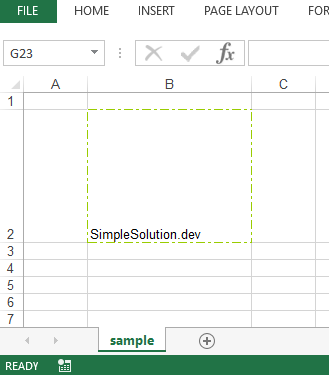
Example for medium dash dot border style and maroom border color
package simplesolution.dev;
import org.apache.poi.hssf.usermodel.HSSFWorkbook;
import org.apache.poi.ss.usermodel.Cell;
import org.apache.poi.ss.usermodel.Row;
import org.apache.poi.ss.usermodel.Sheet;
import org.apache.poi.ss.usermodel.Workbook;
import org.apache.poi.ss.usermodel.CellStyle;
import org.apache.poi.ss.usermodel.BorderStyle;
import org.apache.poi.ss.usermodel.IndexedColors;
import java.io.FileOutputStream;
import java.io.IOException;
import java.io.OutputStream;
public class BorderStyleMediumDashDotExample {
public static void main(String... args) {
Workbook workbook = new HSSFWorkbook();
Sheet sheet = workbook.createSheet("sample");
sheet.setColumnWidth(1, 6000);
Row row = sheet.createRow(1);
row.setHeightInPoints(100);
Cell cell = row.createCell(1);
cell.setCellValue("SimpleSolution.dev");
// Style the cell with borders and border color
CellStyle style = workbook.createCellStyle();
style.setBorderBottom(BorderStyle.MEDIUM_DASH_DOT);
style.setBottomBorderColor(IndexedColors.MAROON.getIndex());
style.setBorderLeft(BorderStyle.MEDIUM_DASH_DOT);
style.setLeftBorderColor(IndexedColors.MAROON.getIndex());
style.setBorderRight(BorderStyle.MEDIUM_DASH_DOT);
style.setRightBorderColor(IndexedColors.MAROON.getIndex());
style.setBorderTop(BorderStyle.MEDIUM_DASH_DOT);
style.setTopBorderColor(IndexedColors.MAROON.getIndex());
cell.setCellStyle(style);
try (OutputStream fileOut = new FileOutputStream("sample-border-medium-dash-dot-maroom.xls")) {
workbook.write(fileOut);
workbook.close();
} catch (IOException ex) {
ex.printStackTrace();
}
}
}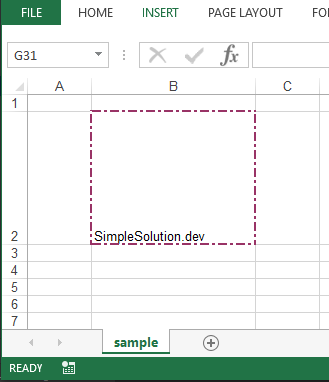
Example for dash dot dot border style and orange border color
package simplesolution.dev;
import org.apache.poi.hssf.usermodel.HSSFWorkbook;
import org.apache.poi.ss.usermodel.Cell;
import org.apache.poi.ss.usermodel.Row;
import org.apache.poi.ss.usermodel.Sheet;
import org.apache.poi.ss.usermodel.Workbook;
import org.apache.poi.ss.usermodel.CellStyle;
import org.apache.poi.ss.usermodel.BorderStyle;
import org.apache.poi.ss.usermodel.IndexedColors;
import java.io.FileOutputStream;
import java.io.IOException;
import java.io.OutputStream;
public class BorderStyleDashDotDotExample {
public static void main(String... args) {
Workbook workbook = new HSSFWorkbook();
Sheet sheet = workbook.createSheet("sample");
sheet.setColumnWidth(1, 6000);
Row row = sheet.createRow(1);
row.setHeightInPoints(100);
Cell cell = row.createCell(1);
cell.setCellValue("SimpleSolution.dev");
// Style the cell with borders and border color
CellStyle style = workbook.createCellStyle();
style.setBorderBottom(BorderStyle.DASH_DOT_DOT);
style.setBottomBorderColor(IndexedColors.ORANGE.getIndex());
style.setBorderLeft(BorderStyle.DASH_DOT_DOT);
style.setLeftBorderColor(IndexedColors.ORANGE.getIndex());
style.setBorderRight(BorderStyle.DASH_DOT_DOT);
style.setRightBorderColor(IndexedColors.ORANGE.getIndex());
style.setBorderTop(BorderStyle.DASH_DOT_DOT);
style.setTopBorderColor(IndexedColors.ORANGE.getIndex());
cell.setCellStyle(style);
try (OutputStream fileOut = new FileOutputStream("sample-border-dash-dot-dot-orange.xls")) {
workbook.write(fileOut);
workbook.close();
} catch (IOException ex) {
ex.printStackTrace();
}
}
}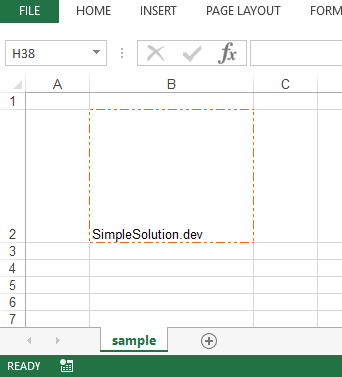
Example for medium dash dot dot border style and orchid border color
package simplesolution.dev;
import org.apache.poi.hssf.usermodel.HSSFWorkbook;
import org.apache.poi.ss.usermodel.Cell;
import org.apache.poi.ss.usermodel.Row;
import org.apache.poi.ss.usermodel.Sheet;
import org.apache.poi.ss.usermodel.Workbook;
import org.apache.poi.ss.usermodel.CellStyle;
import org.apache.poi.ss.usermodel.BorderStyle;
import org.apache.poi.ss.usermodel.IndexedColors;
import java.io.FileOutputStream;
import java.io.IOException;
import java.io.OutputStream;
public class BorderStyleMediumDashDotDotExample {
public static void main(String... args) {
Workbook workbook = new HSSFWorkbook();
Sheet sheet = workbook.createSheet("sample");
sheet.setColumnWidth(1, 6000);
Row row = sheet.createRow(1);
row.setHeightInPoints(100);
Cell cell = row.createCell(1);
cell.setCellValue("SimpleSolution.dev");
// Style the cell with borders and border color
CellStyle style = workbook.createCellStyle();
style.setBorderBottom(BorderStyle.MEDIUM_DASH_DOT_DOT);
style.setBottomBorderColor(IndexedColors.ORCHID.getIndex());
style.setBorderLeft(BorderStyle.MEDIUM_DASH_DOT_DOT);
style.setLeftBorderColor(IndexedColors.ORCHID.getIndex());
style.setBorderRight(BorderStyle.MEDIUM_DASH_DOT_DOT);
style.setRightBorderColor(IndexedColors.ORCHID.getIndex());
style.setBorderTop(BorderStyle.MEDIUM_DASH_DOT_DOT);
style.setTopBorderColor(IndexedColors.ORCHID.getIndex());
cell.setCellStyle(style);
try (OutputStream fileOut = new FileOutputStream("sample-border-medium-dash-dot-dot-orchid.xls")) {
workbook.write(fileOut);
workbook.close();
} catch (IOException ex) {
ex.printStackTrace();
}
}
}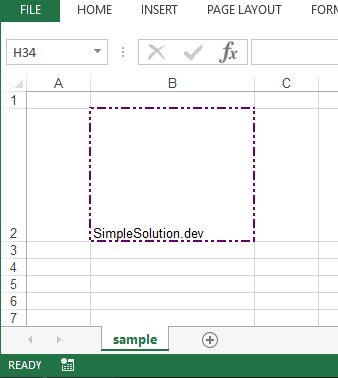
Example for slanted dash dot border style and pink border color
package simplesolution.dev;
import org.apache.poi.hssf.usermodel.HSSFWorkbook;
import org.apache.poi.ss.usermodel.Cell;
import org.apache.poi.ss.usermodel.Row;
import org.apache.poi.ss.usermodel.Sheet;
import org.apache.poi.ss.usermodel.Workbook;
import org.apache.poi.ss.usermodel.CellStyle;
import org.apache.poi.ss.usermodel.BorderStyle;
import org.apache.poi.ss.usermodel.IndexedColors;
import java.io.FileOutputStream;
import java.io.IOException;
import java.io.OutputStream;
public class BorderStyleSlantedDashDotExample {
public static void main(String... args) {
Workbook workbook = new HSSFWorkbook();
Sheet sheet = workbook.createSheet("sample");
sheet.setColumnWidth(1, 6000);
Row row = sheet.createRow(1);
row.setHeightInPoints(100);
Cell cell = row.createCell(1);
cell.setCellValue("SimpleSolution.dev");
// Style the cell with borders and border color
CellStyle style = workbook.createCellStyle();
style.setBorderBottom(BorderStyle.SLANTED_DASH_DOT);
style.setBottomBorderColor(IndexedColors.PINK.getIndex());
style.setBorderLeft(BorderStyle.SLANTED_DASH_DOT);
style.setLeftBorderColor(IndexedColors.PINK.getIndex());
style.setBorderRight(BorderStyle.SLANTED_DASH_DOT);
style.setRightBorderColor(IndexedColors.PINK.getIndex());
style.setBorderTop(BorderStyle.SLANTED_DASH_DOT);
style.setTopBorderColor(IndexedColors.PINK.getIndex());
cell.setCellStyle(style);
try (OutputStream fileOut = new FileOutputStream("sample-border-slanted-dash-dot-pink.xls")) {
workbook.write(fileOut);
workbook.close();
} catch (IOException ex) {
ex.printStackTrace();
}
}
}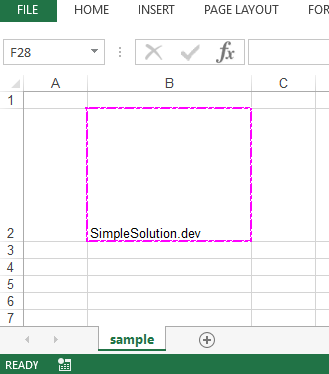
Happy Coding 😊
Apache POI Excel Cell Background Foreground and Font Color
Apache POI Vertical and Horizontal Excel Cell Alignment
Apache POI Merging Excel Cells
Java Create Excel File .xlsx using Apache POI
Java Read Excel File using Apache POI
Java Read Excel Workbook from File using Apache POI
Java Read Excel Workbook from InputStream using Apache POI
Java Read Password Protected Excel File using Apache POI
Java How to Iterate over Sheets Rows and Cells of Excel file using Apache POI
Java Add Rows to Existing Excel File using Apache POI
Java Add Sheet to Existing Excel File using Apache POI