Apache POI Merging Excel Cells
Tags: Apache POI
Java Code Examples for:
- org.apache.poi.ss.util.CellRangeAddress class
- org.apache.poi.ss.usermodel.Sheet.addMergedRegion() method
In Java example code below we show you how to create Excel file with merged cell.
Apache POI Library Dependencies
Define below dependencies in build.gradle if you are using Gradle build.
compile group: 'org.apache.poi', name: 'poi', version: '4.0.1'Define this dependencies in pom.xml if you are using Maven build.
<dependency>
<groupId>org.apache.poi</groupId>
<artifactId>poi</artifactId>
<version>4.0.1</version>
</dependency>How to merge Excel cells using Apache POI library
To merge cells to need to create object of CellRangeAddress class and provide cell range of merging then add to Sheet using addMergedRegion method. For example below we merge a cell with 4 column in width and 5 column in height:
sheet.addMergedRegion(new CellRangeAddress(
0, //first row index in zero-based
4, //last row index in zero-based
0, //first column index in zero-based
3 //last column index in zero-based
));Example application to merge Excel cells
package simplesolution.dev;
import org.apache.poi.hssf.usermodel.HSSFWorkbook;
import org.apache.poi.ss.usermodel.Cell;
import org.apache.poi.ss.usermodel.Row;
import org.apache.poi.ss.usermodel.Sheet;
import org.apache.poi.ss.usermodel.Workbook;
import org.apache.poi.ss.util.CellRangeAddress;
import java.io.FileOutputStream;
import java.io.IOException;
import java.io.OutputStream;
public class ApachePOIMergeCellsExample {
public static void main(String... args) {
Workbook workbook = new HSSFWorkbook();
Sheet sheet = workbook.createSheet("merge-cells-example");
Row row = sheet.createRow(0);
Cell cell = row.createCell(0);
cell.setCellValue("SimpleSolution.dev");
sheet.addMergedRegion(new CellRangeAddress(
0, //first row index in zero-based
4, //last row index in zero-based
0, //first column index in zero-based
3 //last column index in zero-based
));
try (OutputStream fileOut = new FileOutputStream("merge-cells.xls")) {
workbook.write(fileOut);
workbook.close();
} catch (IOException ex) {
ex.printStackTrace();
}
}
}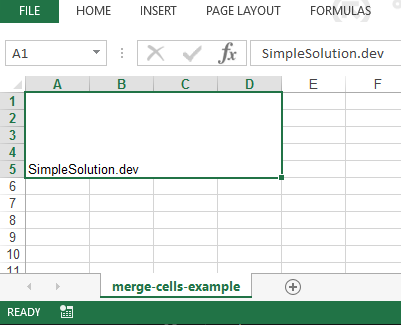
Download Source Code
The source code in this article can be found at: github.com/simplesolutiondev/ApachePOIMergingCells
or download at:
Happy Coding 😊
Related Articles
Apache POI Excel Cell Border and Border Color
Apache POI Vertical and Horizontal Excel Cell Alignment
Apache POI Excel Cell Background Foreground and Font Color
Java Create Excel File .xlsx using Apache POI
Java Read Excel File using Apache POI
Java Read Excel Workbook from File using Apache POI
Java Read Excel Workbook from InputStream using Apache POI
Java Read Password Protected Excel File using Apache POI
Java How to Iterate over Sheets Rows and Cells of Excel file using Apache POI
Java Add Rows to Existing Excel File using Apache POI
Java Add Sheet to Existing Excel File using Apache POI