Java tinylog Tutorial
Tags: tinylog
This Java tinylog tutorial to show you how to use the lightweight logging framework tinylog in Java applications.
Table of contents
- Add tinylog dependencies to Java project
- How to use tinylog to log messages in Java application
- Log messages with arguments using tinylog
- How to log the objects with tinylog
- How to log Exception objects with tinylog
- How to use configuration with tinylog.properties file
- How to write log messages to file using tinylog
- Rolling File Writer with tinylog
- How to log messages with tags in tinylog
Add tinylog dependencies to Java project
To use the tinylog library in the Gradle build project, add the following tinylog dependencies into the build.gradle file.
implementation group: 'org.tinylog', name: 'tinylog-api', version: '2.4.1'
implementation group: 'org.tinylog', name: 'tinylog-impl', version: '2.4.1'To use the tinylog library in the Maven build project, add the following tinylog dependencies into the pom.xml file.
<dependency>
<groupId>org.tinylog</groupId>
<artifactId>tinylog-api</artifactId>
<version>2.4.1</version>
</dependency>
<dependency>
<groupId>org.tinylog</groupId>
<artifactId>tinylog-impl</artifactId>
<version>2.4.1</version>
</dependency>To have more information about the tinylog library you can visit the project home page at tinylog.org
How to use tinylog to log messages in Java application
With tinylog we can use the provided static methods in org.tinylog.Logger class to log messages.
There are 5 logging levels with the static method names as below.
Logger.trace("Simple Solution");
Logger.debug("Simple Solution");
Logger.info("Simple Solution");
Logger.warn("Simple Solution");
Logger.error("Simple Solution");The Java program below to show you how the entries be logged to the console.
TinyLogExample.java
import org.tinylog.Logger;
public class TinyLogExample {
public static void main(String... args) {
Logger.trace("Trace message");
Logger.debug("Debug message");
Logger.info("Information message");
Logger.warn("Warning message");
Logger.error("Error message");
}
}2022-04-06 22:09:12 [main] TinyLogExample.main()
TRACE: Trace message
2022-04-06 22:09:12 [main] TinyLogExample.main()
DEBUG: Debug message
2022-04-06 22:09:12 [main] TinyLogExample.main()
INFO: Information message
2022-04-06 22:09:12 [main] TinyLogExample.main()
WARN: Warning message
2022-04-06 22:09:12 [main] TinyLogExample.main()
ERROR: Error messageLog messages with arguments using tinylog
With tinylog we can use the placeholder “{}” to log the arguments as the following Java example.
TinyLogExample.java
import org.tinylog.Logger;
public class TinyLogExample {
public static void main(String... args) {
int value1 = 10;
int value2 = 5;
Logger.trace("First value is {}, second value is {}", value1, value2);
Logger.debug("First value is {}, second value is {}", value1, value2);
Logger.info("First value is {}, second value is {}", value1, value2);
Logger.warn("First value is {}, second value is {}", value1, value2);
Logger.error("First value is {}, second value is {}", value1, value2);
}
}2022-04-06 22:22:32 [main] TinyLogExample.main()
TRACE: First value is 10, second value is 5
2022-04-06 22:22:32 [main] TinyLogExample.main()
DEBUG: First value is 10, second value is 5
2022-04-06 22:22:32 [main] TinyLogExample.main()
INFO: First value is 10, second value is 5
2022-04-06 22:22:32 [main] TinyLogExample.main()
WARN: First value is 10, second value is 5
2022-04-06 22:22:32 [main] TinyLogExample.main()
ERROR: First value is 10, second value is 5How to log the objects with tinylog
The following Java example program to show how to log the Java objects using tinylog library.
TinyLogExample.java
import org.tinylog.Logger;
import java.math.BigDecimal;
import java.time.LocalDate;
import java.util.ArrayList;
import java.util.List;
public class TinyLogExample {
public static void main(String... args) {
List list = new ArrayList();
list.add("Simple Solution");
list.add("Java Tutorials");
LocalDate date = LocalDate.now();
BigDecimal bigDecimal = new BigDecimal(999.123);
Logger.trace(list);
Logger.debug(date);
Logger.info(bigDecimal);
}
}2022-04-06 22:29:03 [main] TinyLogExample.main()
TRACE: [Simple Solution, Java Tutorials]
2022-04-06 22:29:03 [main] TinyLogExample.main()
DEBUG: 2022-04-06
2022-04-06 22:29:03 [main] TinyLogExample.main()
INFO: 999.12300000000004729372449219226837158203125How to log Exception objects with tinylog
The following Java example to show how the Exception or Throwable objects be logged with tinylog.
TinyLogExample.java
import org.tinylog.Logger;
public class TinyLogExample {
public static void main(String... args) {
int a = 1;
int b = 0;
try {
int x = a / b;
}catch (Exception ex) {
Logger.error(ex);
}
}
}2022-04-06 22:56:55 [main] TinyLogExample.main()
ERROR: java.lang.ArithmeticException: / by zero
at TinyLogExample.main(TinyLogExample.java:8)Or we can log Exception object with a message.
TinyLogExample.java
import org.tinylog.Logger;
public class TinyLogExample {
public static void main(String... args) {
int a = 1;
int b = 0;
try {
int x = a / b;
}catch (Exception ex) {
Logger.error(ex, "Cannot divide {} by {}", a, b);
}
}
}2022-04-06 22:58:26 [main] TinyLogExample.main()
ERROR: Cannot divide 1 by 0: java.lang.ArithmeticException: / by zero
at TinyLogExample.main(TinyLogExample.java:8)How to use configuration with tinylog.properties file
With tinylog library we can configure the writers, severity level, log message format, etc. via tinylog.properties file in classpath resources folder.
For example we have resources/tinylog.properties file as below to configure writer message format , and logging level as info (log info severity level and above it).
src/main/resources/tinylog.properties
writer = console
writer.format = {date: yyyy-MM-dd HH:mm:ss.SSS}{class}.{method}() {message}
level = infoTinyLogExample.java
import org.tinylog.Logger;
public class TinyLogExample {
public static void main(String... args) {
Logger.trace("Trace message");
Logger.debug("Debug message");
Logger.info("Information message");
Logger.warn("Warning message");
Logger.error("Error message");
}
}2022-04-06 23:44:45.045TinyLogExample.main() Information message
2022-04-06 23:44:45.046TinyLogExample.main() Warning message
2022-04-06 23:44:45.046TinyLogExample.main() Error messageHow to write log messages to file using tinylog
At this step we show you how to configure tinylog library to log entries into file system.
To log entries to file we need to configure writer as file value in resources/tinylog.properties file, more detail in the following example code.
src/main/resources/tinylog.properties
writer = file
writer.file = application.log
writer.format = {date: yyyy-MM-dd HH:mm:ss.SSS}{class}.{method}() {message}TinyLogExample.java
import org.tinylog.Logger;
public class TinyLogExample {
public static void main(String... args) {
Logger.trace("Trace message");
Logger.debug("Debug message");
Logger.info("Information message");
Logger.warn("Warning message");
Logger.error("Error message");
}
}application.log
2022-04-06 23:50:33.775TinyLogExample.main() Trace message
2022-04-06 23:50:33.776TinyLogExample.main() Debug message
2022-04-06 23:50:33.776TinyLogExample.main() Information message
2022-04-06 23:50:33.776TinyLogExample.main() Warning message
2022-04-06 23:50:33.776TinyLogExample.main() Error messageRolling File Writer with tinylog
In the following Java example program, we show how to configure rolling file writer in tinylog to allow the log entries to be written and zip to multiple files based on the policies config such as maximum 10MB of log file to zip to the gzip format.
src/main/resources/tinylog.properties
writer = rolling file
writer.format = {date: yyyy-MM-dd HH:mm:ss.SSS}{class}.{method}() {message}
writer.file = application_{count}.log
writer.latest = application_latest.log
writer.charset = UTF-8
writer.backups = 100
writer.buffered = true
writer.policies = startup, daily: 00:00, size: 10mb
writer.convert = gzipTinyLogExample.java
import org.tinylog.Logger;
public class TinyLogExample {
public static void main(String... args) {
for(long i = 0; i <= Long.MAX_VALUE; i++) {
Logger.trace("Trace message");
Logger.debug("Debug message");
Logger.info("Information message");
Logger.warn("Warning message");
Logger.error("Error message");
}
}
}Execute the application above we have the log file be written as following screenshot.
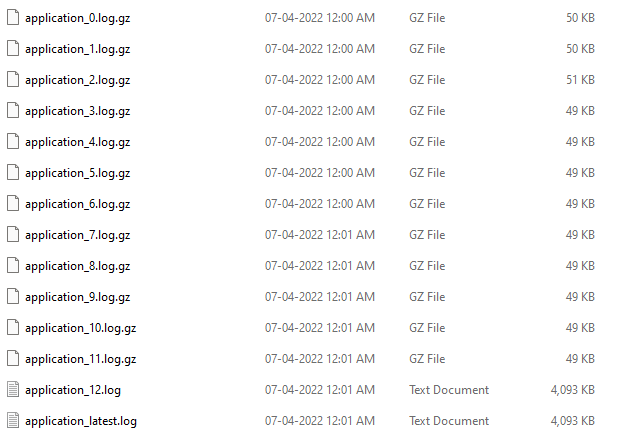
How to log messages with tags in tinylog
tinylog library also support tags the log entries to allow category the log entries.
For example, we can use tag to separate log entries to different log files as below.
src/main/resources/tinylog.properties
writer1 = file
writer1.tag = web
writer1.file = web.log
writer1.format = {date: yyyy-MM-dd HH:mm:ss.SSS}{class}.{method}() {message}
writer2 = file
writer2.tag = api
writer2.file = api.log
writer2.format = {date: yyyy-MM-dd HH:mm:ss.SSS}{class}.{method}() {message}TinyLogExample.java
import org.tinylog.Logger;
public class TinyLogExample {
public static void main(String... args) {
Logger.tag("web").info("Information message");
Logger.tag("api").info("Information message");
}
}Execute the application above we have 2 log files be written as screenshot below.
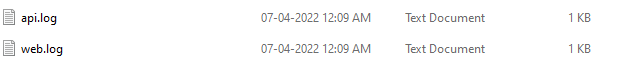
Happy Coding 😊
Related Articles
Java tinylog Rolling File Writer
Java tinylog with Multiple Writers