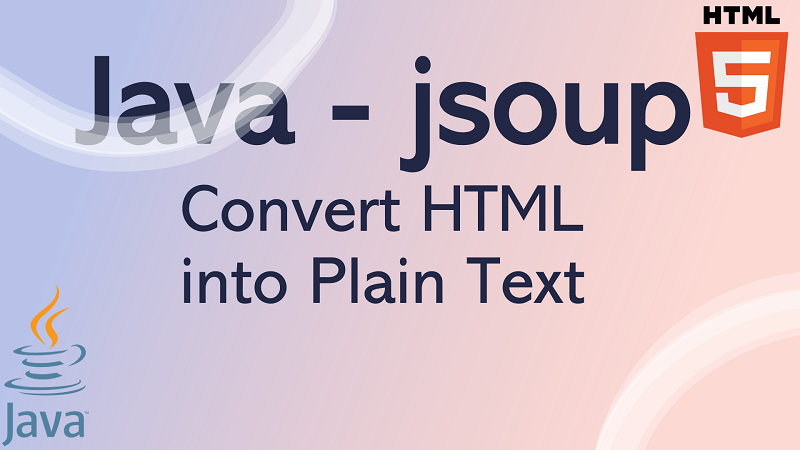
Convert HTML into Plain Text in Java using jsoup
In this tutorial, we are going to show how to use jsoup library to convert HTML content into plain text without HTML tag in a Java application.
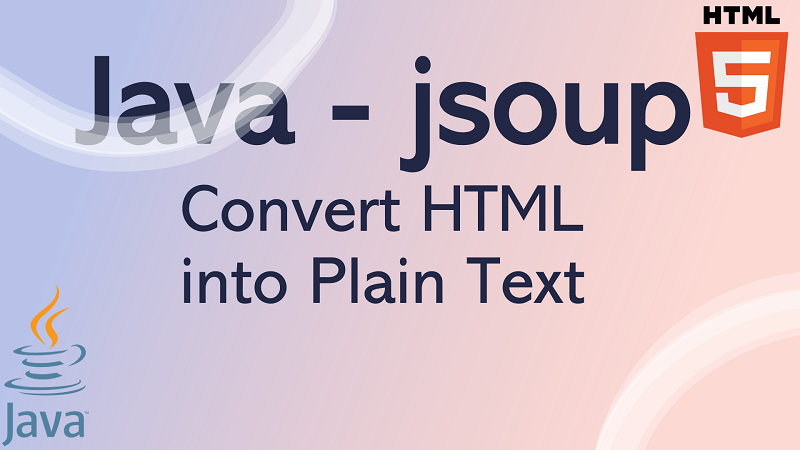
In this tutorial, we are going to show how to use jsoup library to convert HTML content into plain text without HTML tag in a Java application.
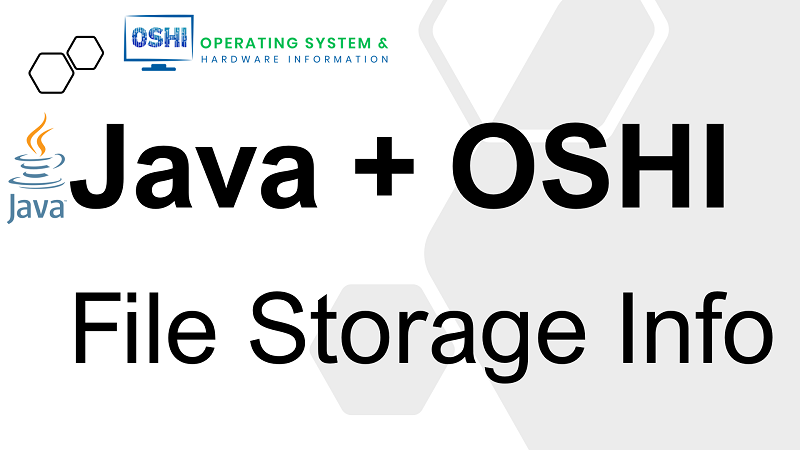
In this tutorial, we learn how to access file system information in Java applications with OSHI library. By different Java examples we show how to get information on file storage of a computer system.
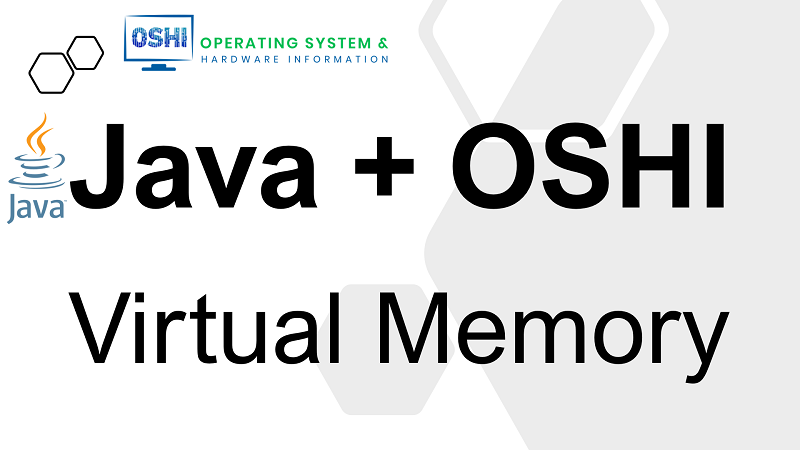
In this tutorial, we show how to get virtual memory information of the computer in Java application with OSHI library.
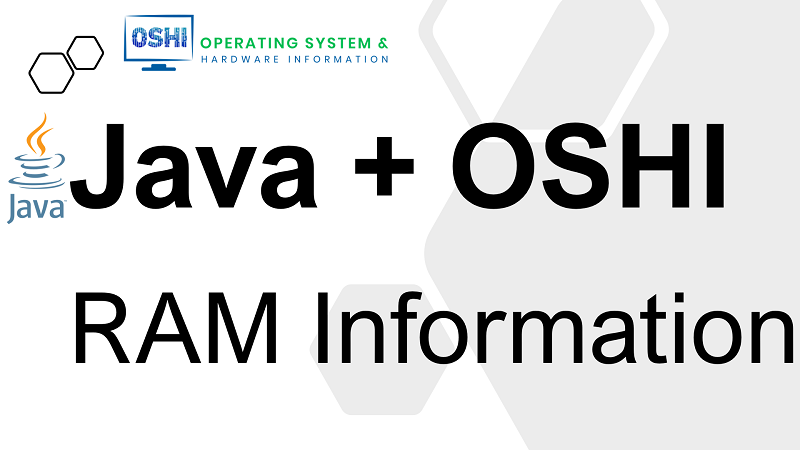
In this tutorial, we are going to explore how to use the OSHI library to get information about the physical memory (RAM) information of the computer in a Java application. By using the API provided by OSHI Java library we will write programs to show memory of the computer and information of all physical devices located on the computer.
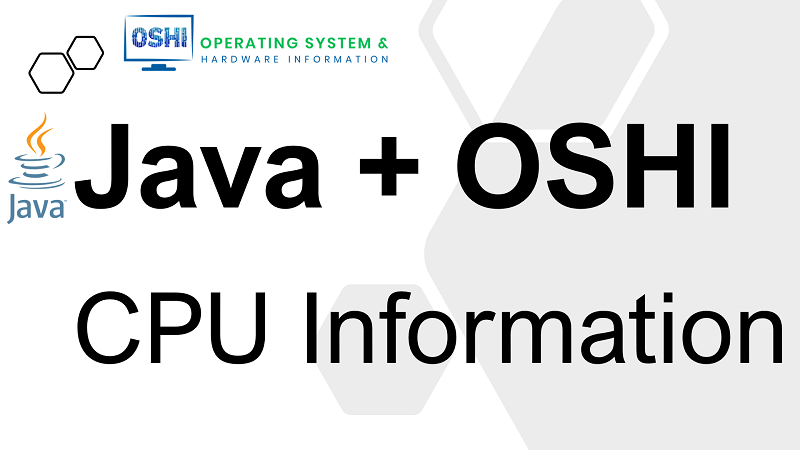
In this tutorial, we explore how to use the OSHI library in Java program to get CPU details information. Via the OSHI APIs we show how to get all information of a Central Processing Unit (CPU) such as name, number of cores, vendor, model, family, etc.
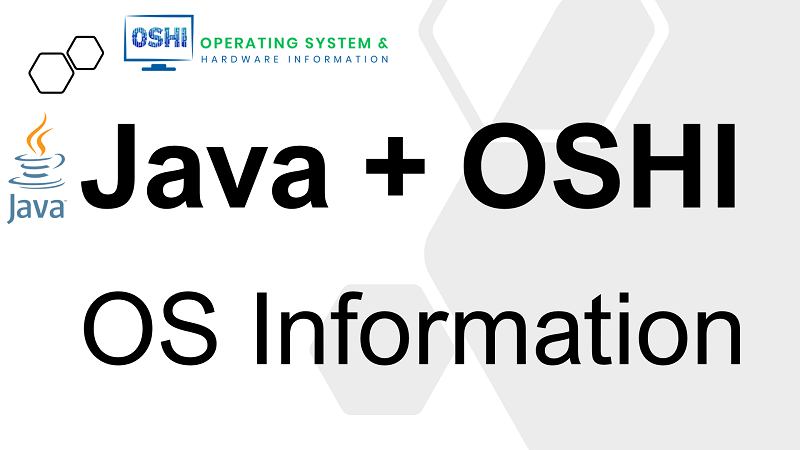
In this tutorial, we show you how to use OSHI library in a Java program to get operating system information. By different example Java programs we learn how to get information of operating system name, version, manufacturer, etc.

In this tutorial, we are going to show how to use the jsoup library in a Java program to pretty sprint a XML String or XML file content. We provide different working Java programs to show different use cases on how to parse XML String or XML File into jsoup Document object in order to format the XML content for pretty printing.

In this post, we are going to learn how to use jsoup Java library to find all HTML elements in a HTML document.
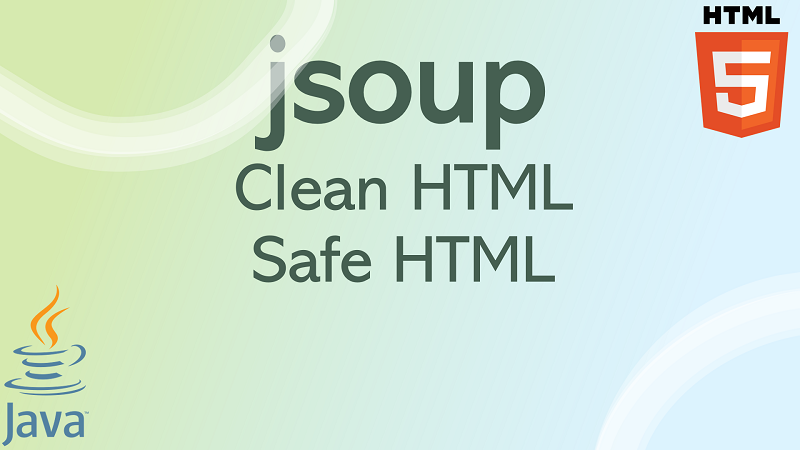
The jsoup library provides static methods Jsoup.clean() to allow cleaning the HTML String from untrusted input. This feature can be used to sanitizer input of your web application in order to prevent XSS attacks. In this tutorial, we show you how to use this feature to get the safe HTML String from an untrusted HTML input.
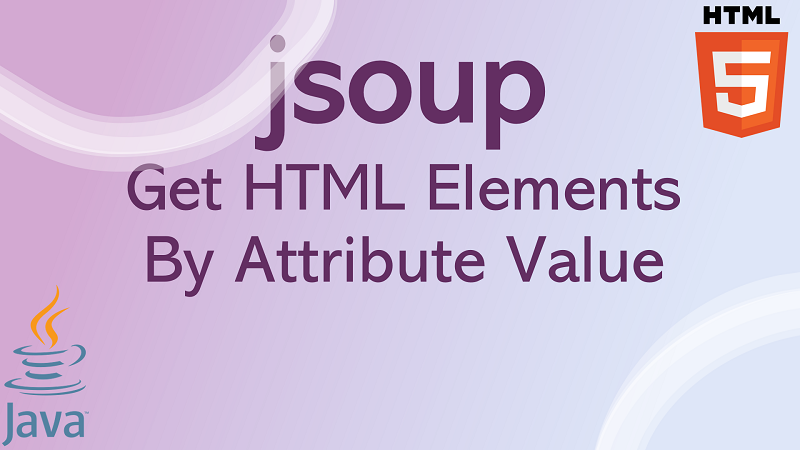
In this post, we explore the different methods provided by jsoup Java library that allow finding HTML elements by attribute value.