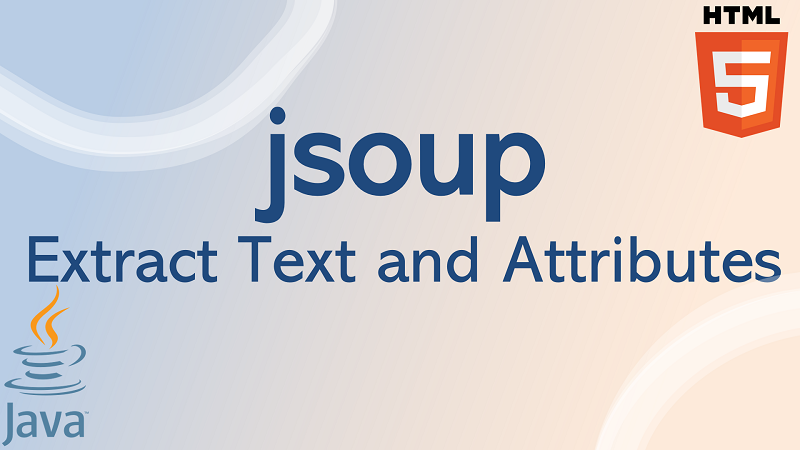
jsoup extract text and attributes of HTML element in Java
In this post, we are going to learn how to use the jsoup library in a Java application to extract text and other attributes of an element in the HTML document.
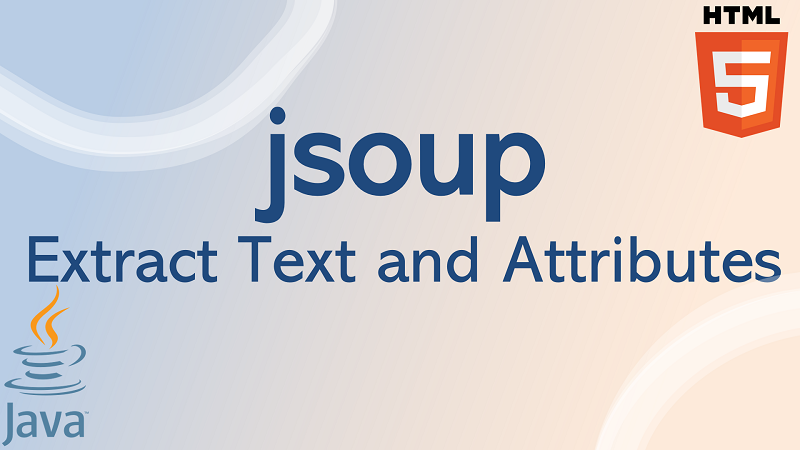
In this post, we are going to learn how to use the jsoup library in a Java application to extract text and other attributes of an element in the HTML document.
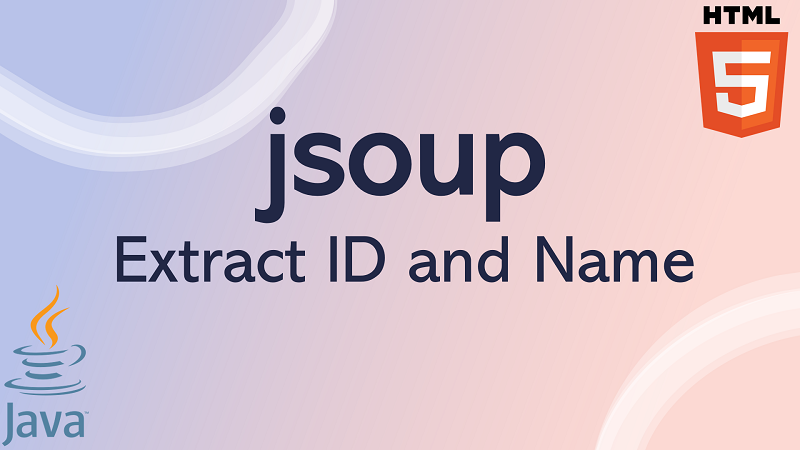
In this post, we are going to explore how to use jsoup library in a Java application to extract the ID or name attribute of an element in the HTML document.
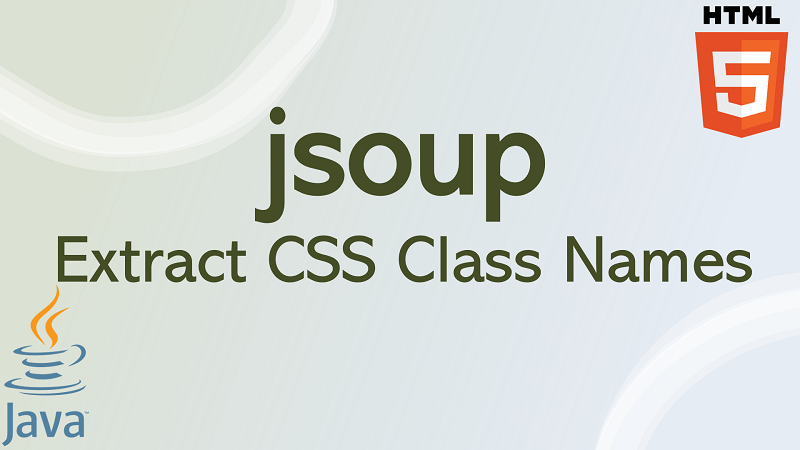
In this post, we are going to explore how to use jsoup library in a Java application to extract css class names of an element in the HTML document.
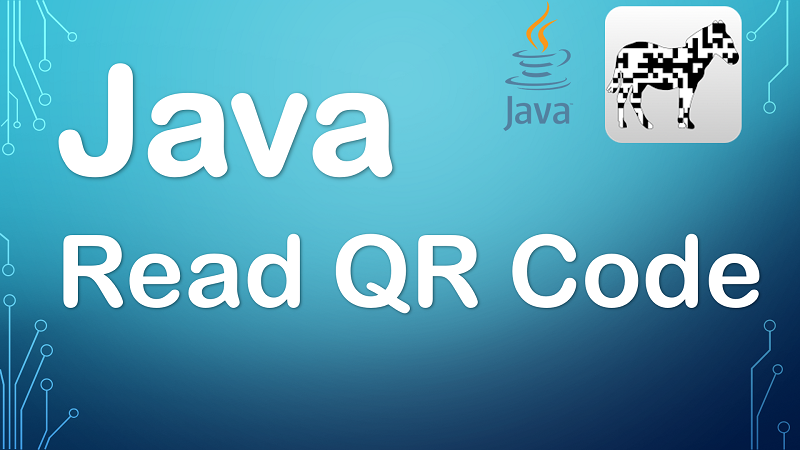
In this tutorial, we are going to learn how to decode the QR code image to read the encoded text in a Java application. We will use ZXing open source library in order to decode the image. Via different Java code examples we show you how to extract text from an image file and from encoded base64 string image.
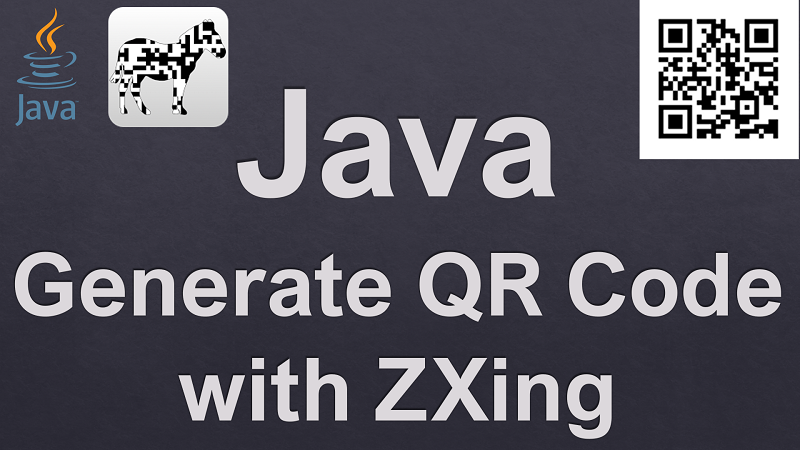
In this tutorial, we are going to learn how to generate QR code (abbreviated from Quick Response code) in a Java application. We will use ZXing ("zebra crossing") library which is the most popular library to generate QR code in Java.
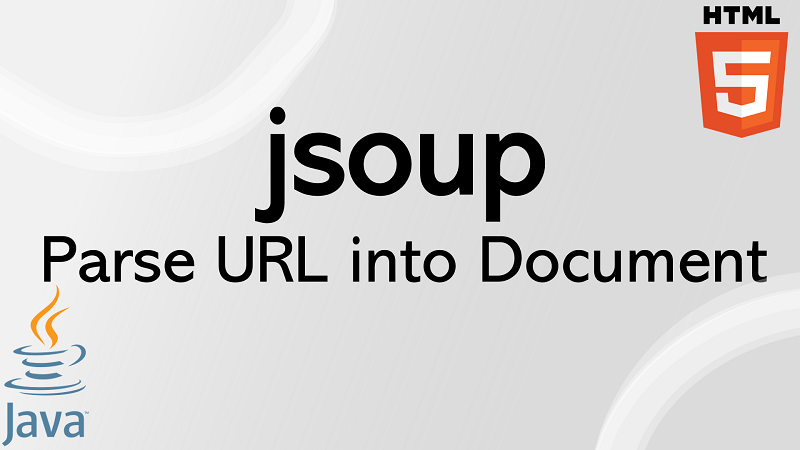
In this tutorial we will explore how to use the jsoup library in Java program to parse HTML from a given URL into a jsoup Document object.
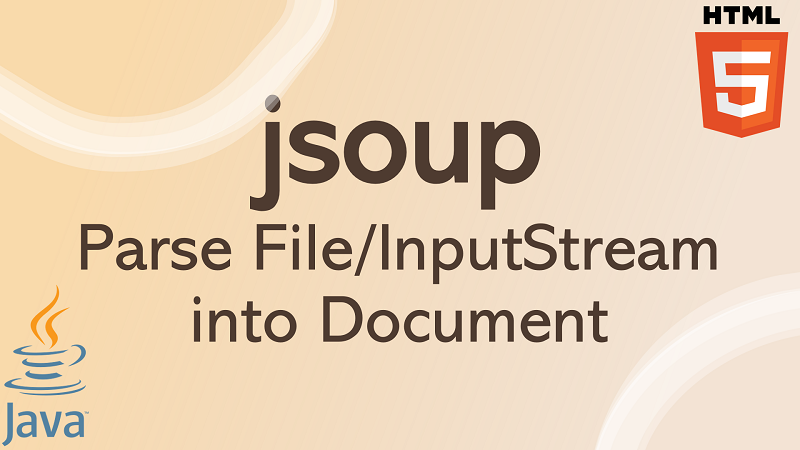
In this tutorial we will explore how to use the jsoup library in Java program to parse HTML from a local file or input stream into a jsoup Document object.
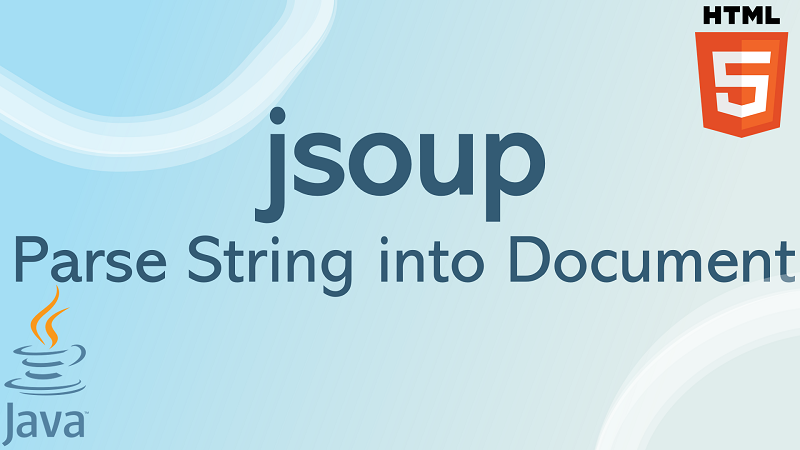
In this tutorial we will explore how to use the jsoup library in Java program to parse HTML from a Java String into jsoup Document object.
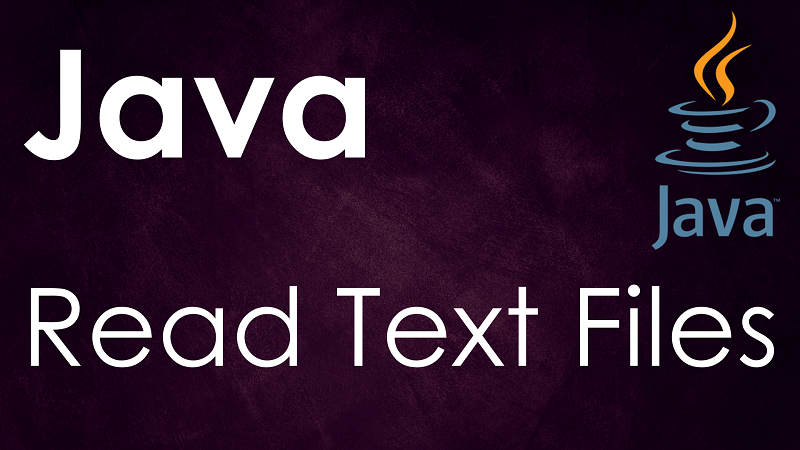
In this tutorial we are going to explore how to read text files in a Java program. We provide different solutions to show how to use different Java core classes of Java IO and NIO packages to read files.

In this article we learn how to create a new file in a Java application by using core Java classes of IO and NIO packages.