Spring Boot Web Application Download CSV File
Tags: Java Spring Boot CSV Download
In this article we show you how to implement dowloading CSV file in Spring Boot Web Application.
Overview Project Structure
Throughout this article we implement the Spring Boot project as below structure
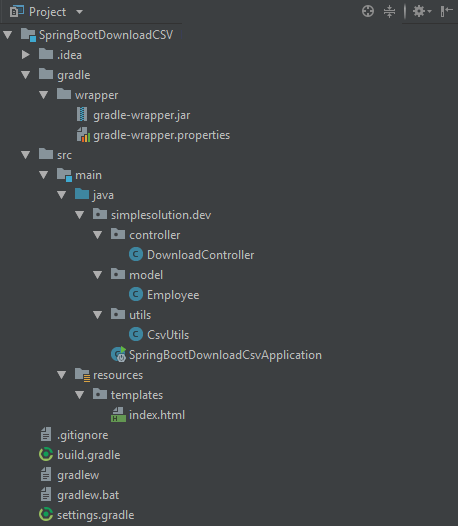
Gradle Build Dependencies
Define below dependencies in build.gradle if you are using gradle.
implementation 'org.springframework.boot:spring-boot-starter-thymeleaf'
implementation 'org.springframework.boot:spring-boot-starter-web'Maven Build Dependencies
Define this dependencies in pom.xml if you are using maven.
<dependency>
<groupId>org.springframework.boot</groupId>
<artifactId>spring-boot-starter-thymeleaf</artifactId>
</dependency>
<dependency>
<groupId>org.springframework.boot</groupId>
<artifactId>spring-boot-starter-web</artifactId>
</dependency>Creating model class to represent your data
In this example application, we download the list of Employees. So you need to implement Employee class to represent Employee data as below.
package simplesolution.dev.model;
public class Employee {
private int employeeId;
private String firstName;
private String lastName;
public Employee(int employeeId, String firstName, String lastName) {
this.employeeId = employeeId;
this.firstName = firstName;
this.lastName = lastName;
}
public int getEmployeeId() {
return employeeId;
}
public void setEmployeeId(int employeeId) {
this.employeeId = employeeId;
}
public String getFirstName() {
return firstName;
}
public void setFirstName(String firstName) {
this.firstName = firstName;
}
public String getLastName() {
return lastName;
}
public void setLastName(String lastName) {
this.lastName = lastName;
}
}Implement CSV Utilities class to download CSV file
package simplesolution.dev.utils;
import simplesolution.dev.model.Employee;
import java.io.PrintWriter;
import java.util.List;
public class CsvUtils {
public static void downloadCsv(PrintWriter writer, List<Employee> employees) {
writer.write("Employee ID, First Name, Last Name \n");
for (Employee employee : employees) {
writer.write(employee.getEmployeeId() + "," + employee.getFirstName() + "," + employee.getLastName() + "\n");
}
}
}Implement Controller
package simplesolution.dev.controller;
import org.springframework.stereotype.Controller;
import org.springframework.web.bind.annotation.GetMapping;
import org.springframework.web.bind.annotation.RequestMapping;
import simplesolution.dev.model.Employee;
import simplesolution.dev.utils.CsvUtils;
import javax.servlet.http.HttpServletResponse;
import java.io.IOException;
import java.util.ArrayList;
import java.util.List;
@Controller
public class DownloadController {
@RequestMapping("/")
public String index() {
return "index";
}
@GetMapping("/download/employee.csv")
public void downloadCsv(HttpServletResponse response) throws IOException {
response.setContentType("text/csv");
response.setHeader("Content-Disposition", "attachment; file=employee.csv");
CsvUtils.downloadCsv(response.getWriter(), createTestData()) ;
}
private List<Employee> createTestData() {
List<Employee> data = new ArrayList<>();
data.add(new Employee(123, "Buffet","Jimmy"));
data.add(new Employee(456, "Cartman","Eric"));
data.add(new Employee(789, "Jefferson","George"));
return data;
}
}Creating View to show download link
<html>
<head>
<title>Download CSV File - simplesolution.dev</title>
</head>
<body>
<h1>Spring Boot Web Application Download CSV File</h1>
<a href="http://localhost:8080/download/employee.csv">Download employee.csv</a>
</body>
</html>Run the application
Run the web application and access via browser you can see the download link as below.
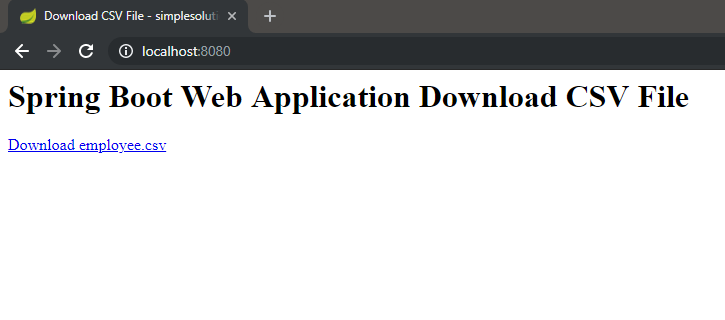
Click on download link to download CSV file then open it you can see the result as below.
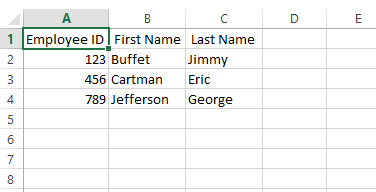
Download Source Code
The source code in this article can be found at: https://github.com/simplesolutiondev/SpringBootDownloadCSV
Happy Coding 😊
Related Articles
Spring Boot Web Application Download Excel File
Spring Boot Download Excel File Export from MySQL Database
Top 3 Libraries for Writing and Reading CSV File in Java
Escape or Unescape String for CSV column data in Java using Apache Commons Text