Spring Boot Generate QR Code Image Files
Tags: zxing generate QR code zxing QRCodeWriter QR code generator Spring Boot QR Code Java QR Code
This Spring Boot tutorial we learn how to implement Spring Boot application to generate QR code image files.
Table of contents
- Create New Spring Boot Project
- Add ZXing dependencies to the Spring Boot Project
- Implement QR Code Generator Service Class
- Generate QR Code Image Files
- Complete Application Source Code
- Run Application
- Download Source Code
Create New Spring Boot Project
Open IntelliJ IDEA, select the menu File > New > Project.
On the New Project dialog, select Spring Initializr and click Next button.
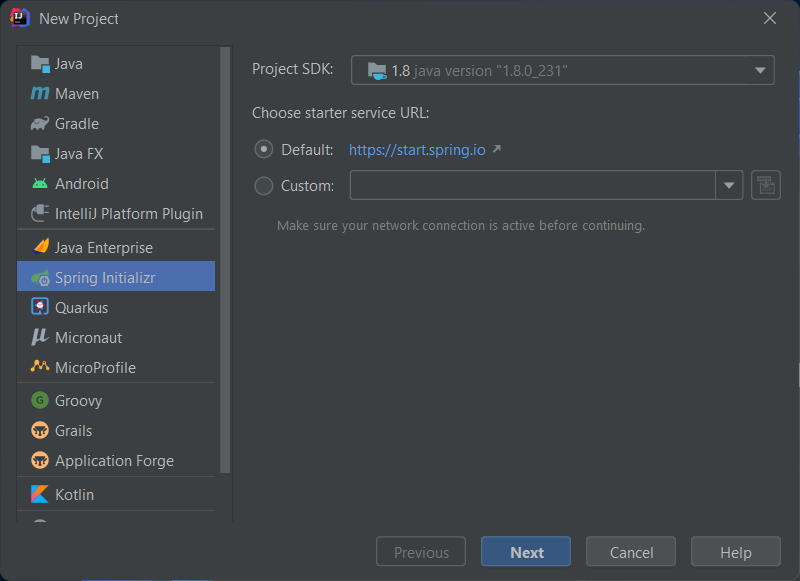
On the Spring initializr Project Settings dialog input the new project information as below and click Next button.
- Group: dev.simplesolution
- Artifact: spring-boot-generate-qr-code
- Type: Gradle
- Version: 1.0.0
- Name: spring-boot-generate-qr-code
- Description: Spring Boot Generate QR Code
- Package: dev.simplesolution.qrcode
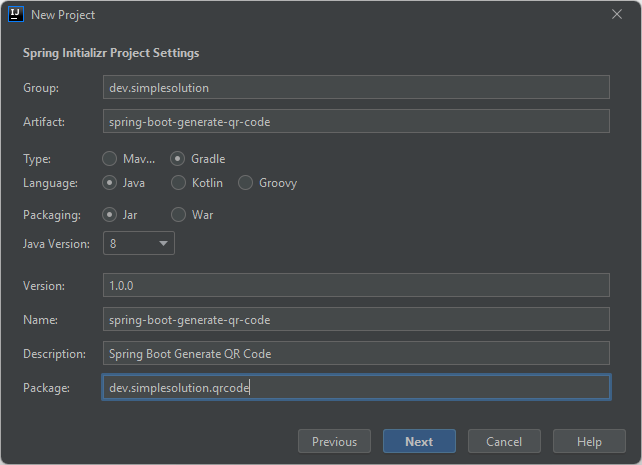
On the Dependencies dialog, click Next button.
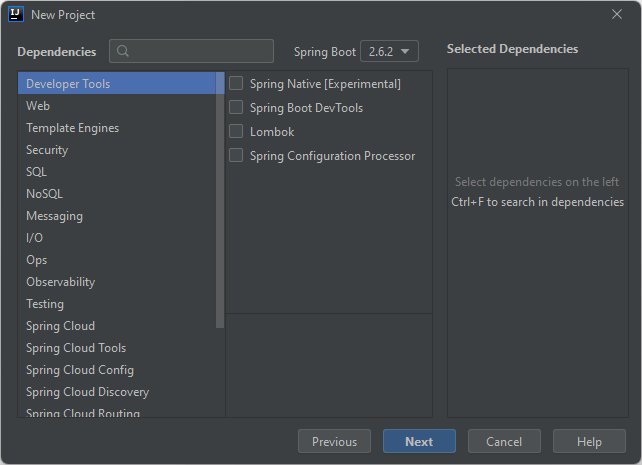
Select the location for your project and click Finish button to create new Spring Boot project.
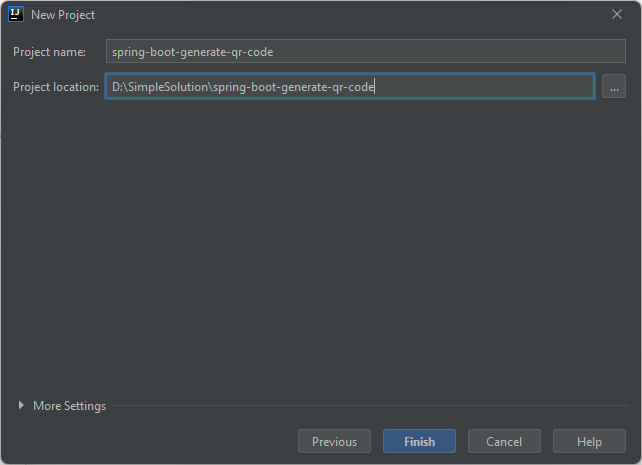
Add ZXing dependencies to the Spring Boot Project
To generate the QR code image we use the ZXing library.
To use ZXing library in the Gradle project, add the following dependency to the build.gradle file.
implementation group: 'com.google.zxing', name: 'core', version: '3.4.1'
implementation group: 'com.google.zxing', name: 'javase', version: '3.4.1'If you are using Maven build, add the following dependency to the pom.xml file.
<dependency>
<groupId>com.google.zxing</groupId>
<artifactId>core</artifactId>
<version>3.4.1</version>
</dependency>
<dependency>
<groupId>com.google.zxing</groupId>
<artifactId>javase</artifactId>
<version>3.4.1</version>
</dependency>Implement QR Code Generator Service Class
At this step we implement Java QR code generator class to generate QR code file from a given content.
Create a new package named dev.simplesolution.qrcode.service and a new interface QrCodeGeneratorService as below.
src/main/java/dev/simplesolution/qrcode/service/QrCodeGeneratorService.java
package dev.simplesolution.qrcode.service;
public interface QrCodeGeneratorService {
boolean generateQRCode(String qrCodeContent, String filePath, int width, int height);
}Adding a new package named dev.simplesolution.qrcode.service.impl and implement a new Java class named QrCodeGeneratorServiceImpl as the source code below.
In this class we implement a method which arguments are the content to encode to the QR code file, the file path to save QR code file and QR code width, height.
src/main/java/dev/simplesolution/qrcode/service/impl/QrCodeGeneratorServiceImpl.java
package dev.simplesolution.qrcode.service.impl;
import com.google.zxing.BarcodeFormat;
import com.google.zxing.WriterException;
import com.google.zxing.client.j2se.MatrixToImageWriter;
import com.google.zxing.common.BitMatrix;
import com.google.zxing.qrcode.QRCodeWriter;
import dev.simplesolution.qrcode.service.QrCodeGeneratorService;
import org.slf4j.Logger;
import org.slf4j.LoggerFactory;
import org.springframework.stereotype.Service;
import java.io.IOException;
import java.nio.file.Path;
import java.nio.file.Paths;
@Service
public class QrCodeGeneratorServiceImpl implements QrCodeGeneratorService {
private Logger logger = LoggerFactory.getLogger(QrCodeGeneratorServiceImpl.class);
@Override
public boolean generateQRCode(String qrCodeContent, String filePath, int width, int height) {
try {
QRCodeWriter qrCodeWriter = new QRCodeWriter();
BitMatrix bitMatrix = qrCodeWriter.encode(qrCodeContent, BarcodeFormat.QR_CODE, width, height);
Path path = Paths.get(filePath);
MatrixToImageWriter.writeToPath(bitMatrix, "PNG", path);
return true;
} catch (WriterException e) {
logger.error("Error", e);
} catch (IOException e) {
logger.error("Error", e);
}
return false;
}
}Generate QR Code Image Files
Under the resources directory add the following configuration to application.properties file to configure the directory where QR code be saved.
src/main/resources/application.properties
qr.code.directory=D:\\SimpleSolution\\Data\\And implement a new Java class named TestGenerateQrCode as below source code.
In this class we loop from one to five and generate five QR image files and save it to the configured directory before. The class also implements CommandLineRunner to execute the code when the Spring Boot application get started.
src/main/java/dev/simplesolution/qrcode/TestGenerateQrCode.java
package dev.simplesolution.qrcode;
import dev.simplesolution.qrcode.service.QrCodeGeneratorService;
import org.slf4j.Logger;
import org.slf4j.LoggerFactory;
import org.springframework.beans.factory.annotation.Autowired;
import org.springframework.beans.factory.annotation.Value;
import org.springframework.boot.CommandLineRunner;
import org.springframework.stereotype.Component;
@Component
public class TestGenerateQrCode implements CommandLineRunner {
private Logger logger = LoggerFactory.getLogger(TestGenerateQrCode.class);
@Value("${qr.code.directory}")
private String qrCodeDirectory;
@Autowired
private QrCodeGeneratorService qrCodeGeneratorService;
@Override
public void run(String... args) throws Exception {
for(int i = 1; i <= 5; i++) {
String filePath = qrCodeDirectory + i + ".png";
String qrCodeContent = "Simple Solution " + i;
int width = 400;
int height = 400;
boolean result = qrCodeGeneratorService.generateQRCode(qrCodeContent, filePath, width, height);
if(result) {
logger.info("Generate QR code file " + filePath + " successfully");
}
}
}
}Complete Application Source Code
At this step we have final Spring Boot application with source code structure as the screenshot below.
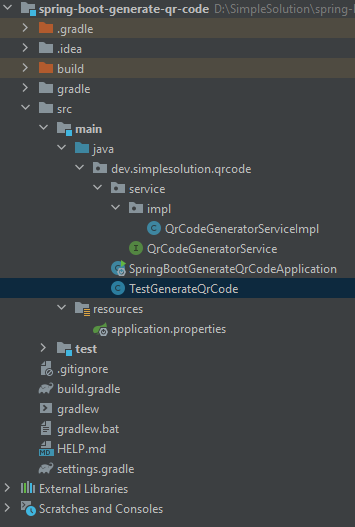
Run Application
Execute the Spring Boot application.
. ____ _ __ _ _
/\\ / ___'_ __ _ _(_)_ __ __ _ \ \ \ \
( ( )\___ | '_ | '_| | '_ \/ _` | \ \ \ \
\\/ ___)| |_)| | | | | || (_| | ) ) ) )
' |____| .__|_| |_|_| |_\__, | / / / /
=========|_|==============|___/=/_/_/_/
:: Spring Boot :: (v2.6.2)
2022-01-09 22:26:30.893 INFO 17716 --- [ main] .s.q.SpringBootGenerateQrCodeApplication : Starting SpringBootGenerateQrCodeApplication using Java 1.8.0_231 on SimpleSolution with PID 17716 (D:\SimpleSolution\spring-boot-generate-qr-code\build\classes\java\main started by SS in D:\SimpleSolution\spring-boot-generate-qr-code)
2022-01-09 22:26:30.895 INFO 17716 --- [ main] .s.q.SpringBootGenerateQrCodeApplication : No active profile set, falling back to default profiles: default
2022-01-09 22:26:31.268 INFO 17716 --- [ main] .s.q.SpringBootGenerateQrCodeApplication : Started SpringBootGenerateQrCodeApplication in 0.648 seconds (JVM running for 1.964)
2022-01-09 22:26:31.328 INFO 17716 --- [ main] d.s.qrcode.TestGenerateQrCode : Generate QR code file D:\SimpleSolution\Data\1.png successfully
2022-01-09 22:26:31.337 INFO 17716 --- [ main] d.s.qrcode.TestGenerateQrCode : Generate QR code file D:\SimpleSolution\Data\2.png successfully
2022-01-09 22:26:31.347 INFO 17716 --- [ main] d.s.qrcode.TestGenerateQrCode : Generate QR code file D:\SimpleSolution\Data\3.png successfully
2022-01-09 22:26:31.355 INFO 17716 --- [ main] d.s.qrcode.TestGenerateQrCode : Generate QR code file D:\SimpleSolution\Data\4.png successfully
2022-01-09 22:26:31.367 INFO 17716 --- [ main] d.s.qrcode.TestGenerateQrCode : Generate QR code file D:\SimpleSolution\Data\5.png successfully
Process finished with exit code 0After the application execute success we have the QR code file be generated in configured directory as below screenshot.
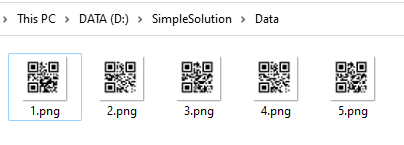
Download The Source Code
The source code in this article can be found at: github.com/simplesolutiondev/spring-boot-generate-qr-code
or clone at:
git clone https://github.com/simplesolutiondev/spring-boot-generate-qr-code.git
or download at:
Happy Coding 😊
Related Articles
Spring Boot Web Generate and Display QR Code as Base64 String
Spring Boot Rest API Generate QR Code
Spring Boot Web Upload and Read QR Code Image
Spring Boot Web Generate and Display QR Code
Read QR Code from Image File or Base64 String in Java using ZXing