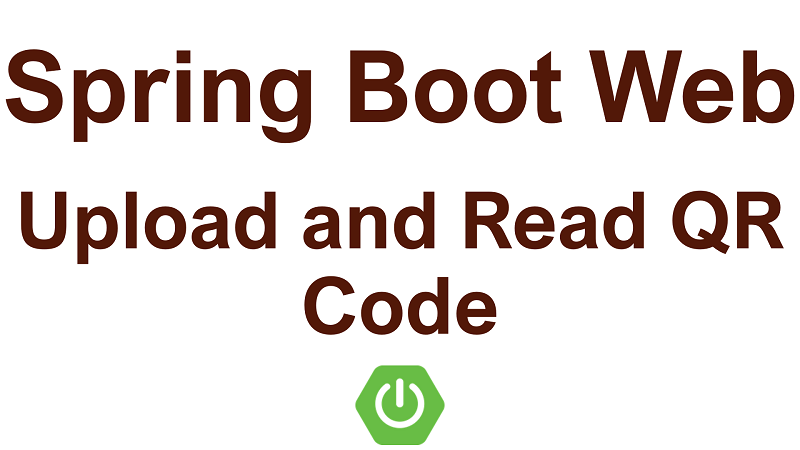
Spring Boot Web Upload and Read QR Code Image
This Spring Boot tutorial to show you how to implement a Spring Boot web application which user can upload and decode a QR code image file.
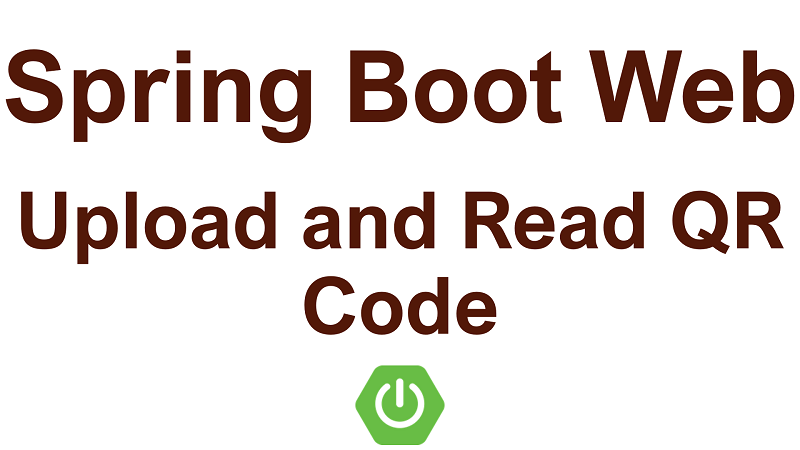
This Spring Boot tutorial to show you how to implement a Spring Boot web application which user can upload and decode a QR code image file.
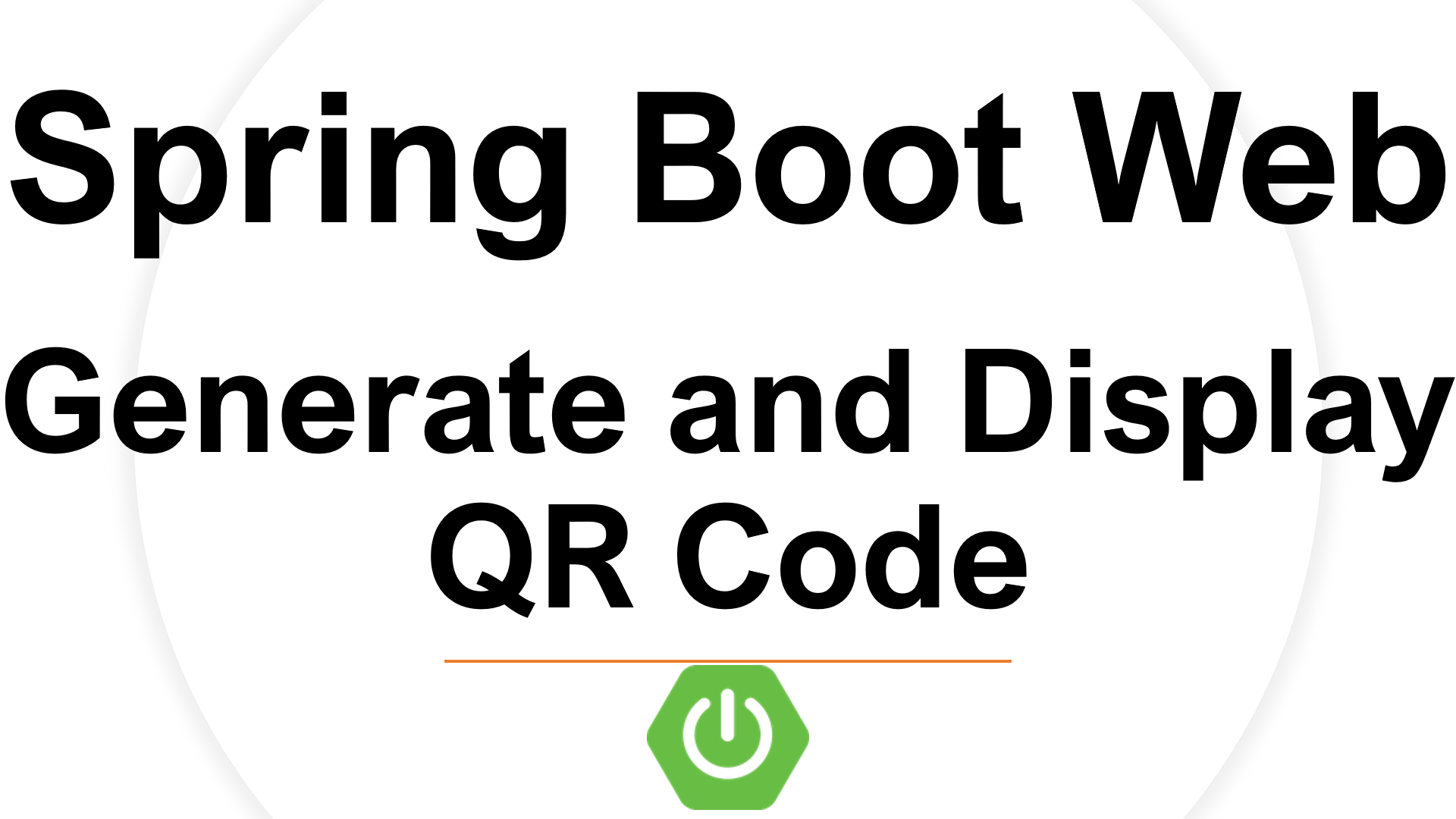
This Spring Boot tutorial to show you step by step to implement a Spring Boot web application which generate QR code from user input and display the QR code via a web page.
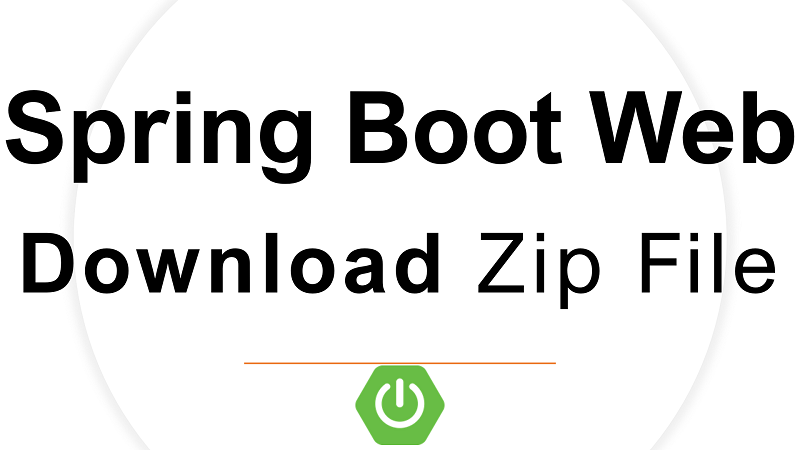
This Spring Boot tutorial will guide you how to implement download function for a Spring Boot web application which allow user to download multiple files as a .zip file.
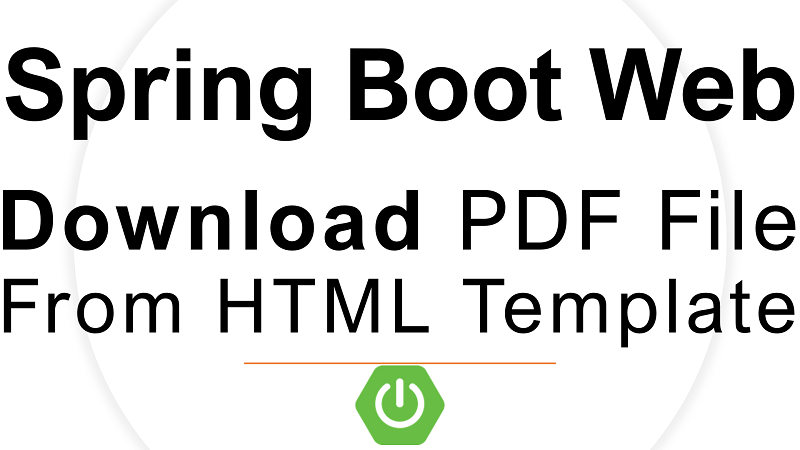
In this Spring Boot tutorial we learn how to implement a Spring Boot Web application which allow user to download the .pdf files. To make it flexible to export PDF file we also implement the PDF export feature which allow dynamically generate PDF file from a HTML template file in Thymeleaf format.
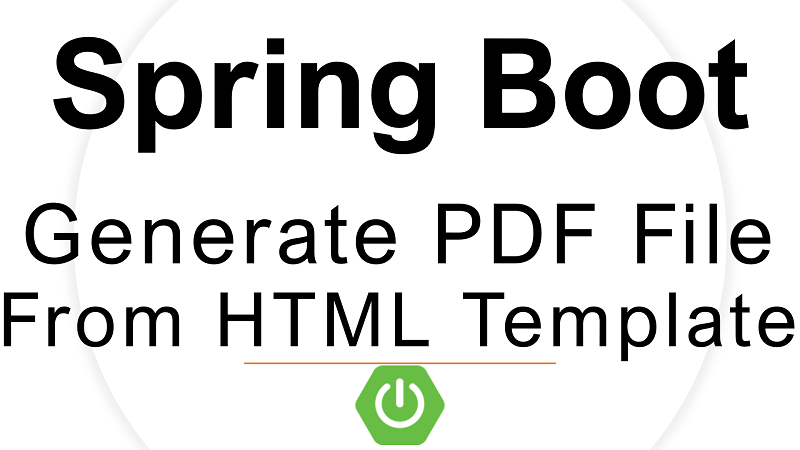
In this Spring Boot tutorial we will show you the step by step guide how to implement a Spring Boot console application to generate .pdf files from HTML template files. In order to create the .pdf file we will use Thymeleaf template library to process the HTML template file then from the processed HTML file we use the Flying Saucer PDF library to generate the .pdf file.

In this Spring Boot tutorial we learn step by step how to implement a Spring Boot web application to receive input markdown value from the user and convert it to HTML by using Spring Boot Web, Thymeleaf and commonmark-java library.
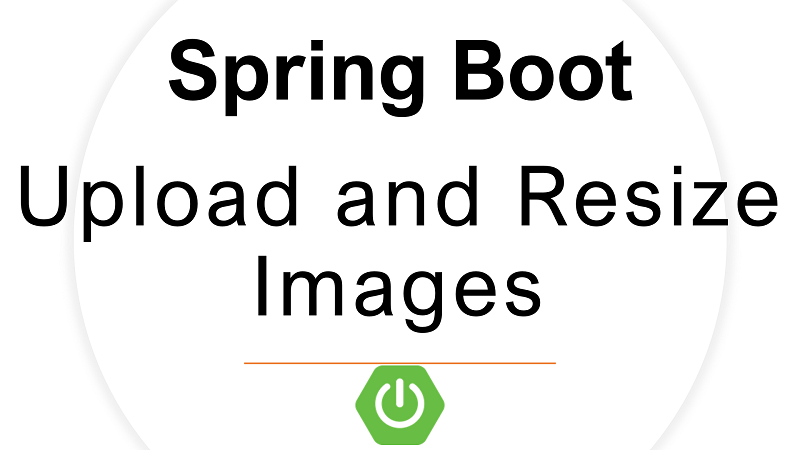
In this Spring Boot tutorial we learn how to implement a Spring Boot web application that allows users to upload and resize image files by using Spring Boot Web, Thymeleaf, Apache Commons IO and Imgscalr libraries.

In this full stack Spring Boot tutorial, we learn how to implement a web application using Spring Boot as back end restful API and Vue.js at the front end side. Via step by step guide we show you how to implement the sample project named Customer Manager to manage customer information.
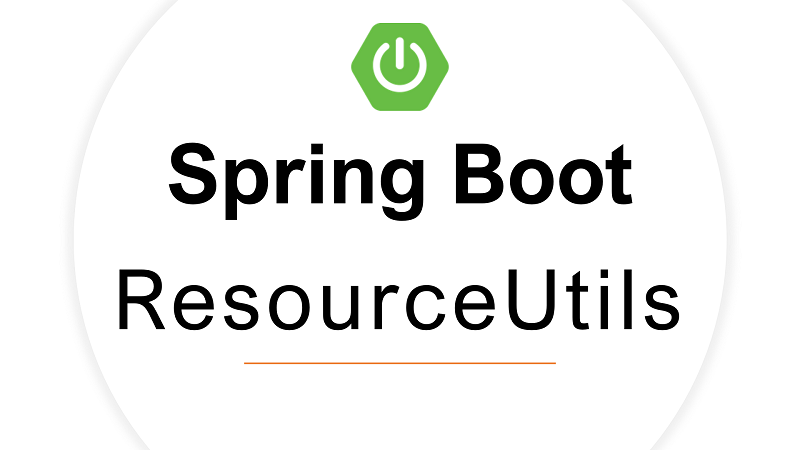
In this Java Spring Boot tutorial, we learn how to use ResourceUtils class to read resource files located in the resources folder of a Spring Boot application.
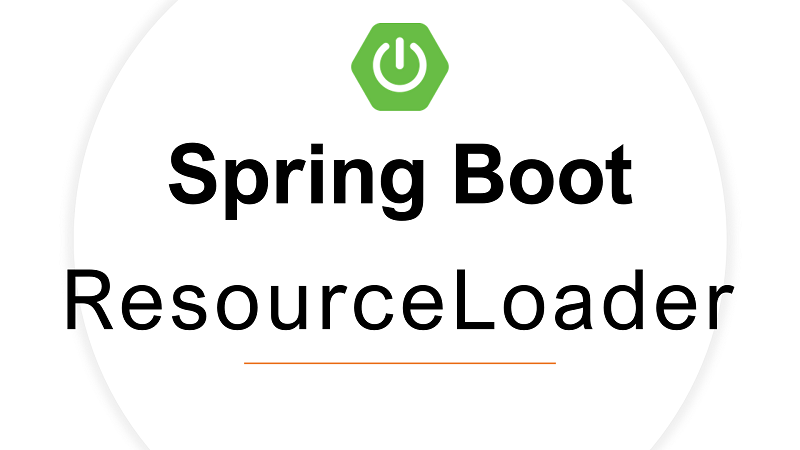
In this Spring Boot tutorial, we learn how to read resource files located in the resources folder in a Spring Boot application using ResourceLoader class.