
Java Apache POI Tutorial
In this Java Apache POI tutorial we learn how to use the Apache POI library.

In this Java Apache POI tutorial we learn how to use the Apache POI library.
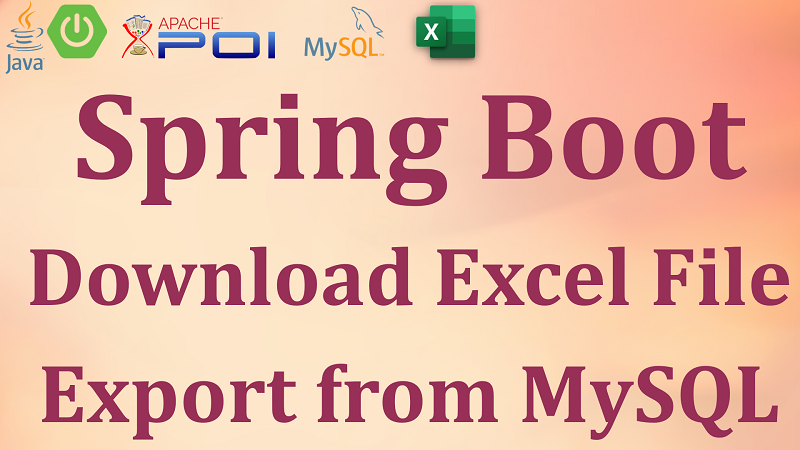
In this tutorial, we are going to learn how to implement a download function for a Spring Boot web application to allow users download excel files, which the Excel file content export from a MySQL database table.
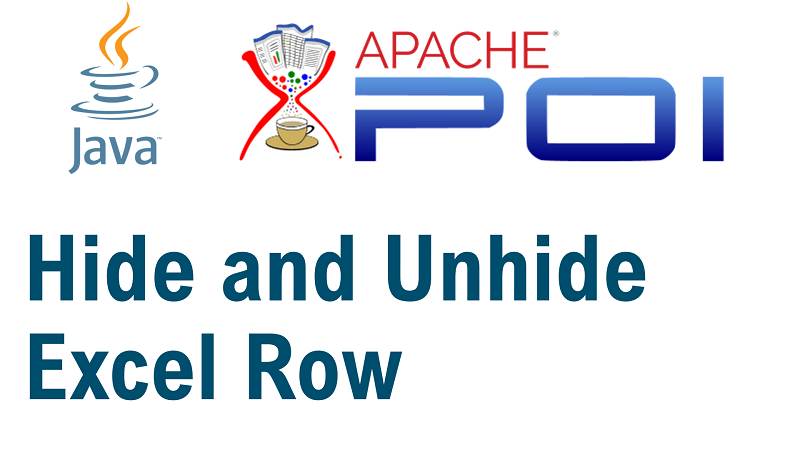
In Excel there is an option to hide / Unhide a row by select the row then righ click on it and choose Hide / Unhide option. In this tutorial we will learn how to use Apache POI library in Java to create an Excel file and hide its row. Then we try to unhide it by another Java application example.
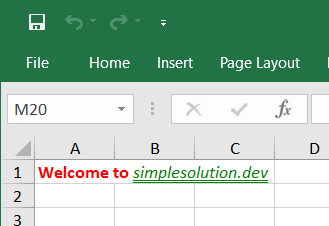
In this tutorial we will learn how to create an Excel cell with multiple font styles using Apache POI library. We will implement different examples to create .xls and xlsx Excel file format using HSSFRichTextString and XSSFRichTextString class in Apache POI.
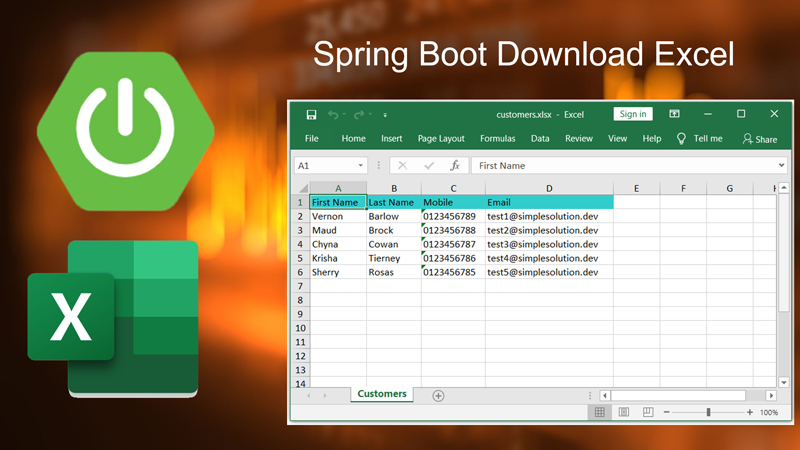
Step by step video how to implement Spring Boot web application with download Excel file using Apache POI libary.
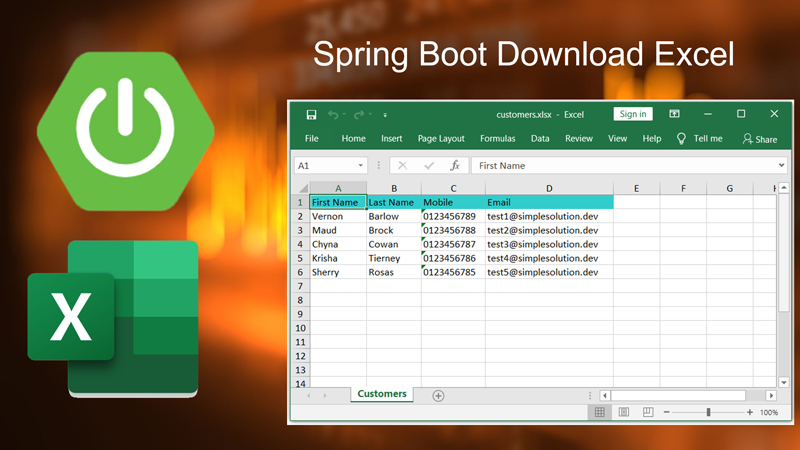
In this article we will go through step by step to create Spring Boot web application and implement downloading Excel file feature. I use Spring Tool Suite 4 for creating the application and code editor for demo.
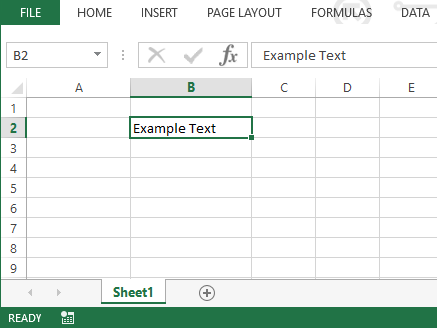
In this article we show you how to update existing Excel file content in Java using Apache POI library.
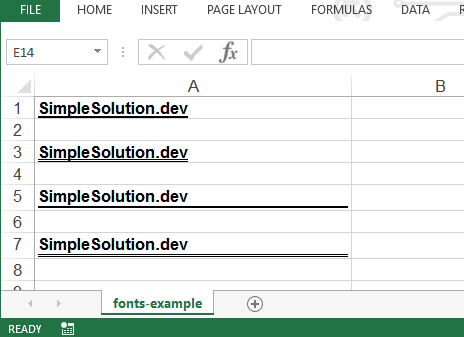
In Java code examples below we show you how to use Apache POI library to generate Excel file with custom font style for Excel cells such as bold, italic, underline, strikeout, type offset, font name, font height and color.
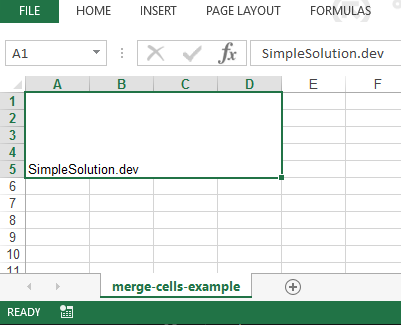
In Java example code below we show you how to create Excel file with merged cell.
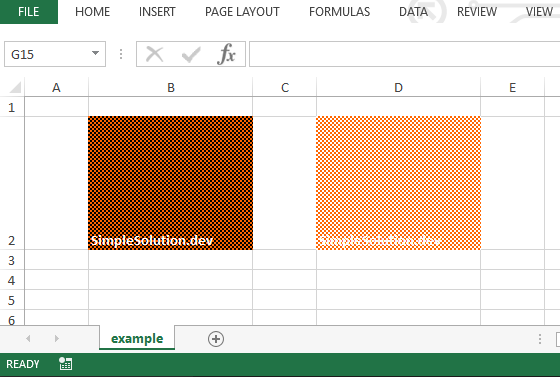
17 Java code examples below to show how to use different fill patterns to set up Excel cell background and forground using Apache POI library.